Difference between revisions of "Thwimp"
m (The page doesn't work anymore period.) |
|||
| (11 intermediate revisions by 5 users not shown) | |||
| Line 1: | Line 1: | ||
{| class="textbox float-right grid" | {| class="textbox float-right grid" | ||
|+ Thwimp | |+ Thwimp | ||
| − | | colspan=2 style="text-align:center" | [[ | + | | colspan=2 style="text-align:center" | [[File:Thwimp_Logo.png]] |
|- | |- | ||
! Author: | ! Author: | ||
| − | | [[ | + | | [[MrTamkis]] |
|- | |- | ||
| − | ! Operating | + | ! Operating system: |
| Windows | | Windows | ||
|- | |- | ||
| − | ! | + | ! Programming language: |
| − | | | + | | Visual Basic |
|- | |- | ||
| − | ! | + | ! Software type: |
| − | | | + | | Decoder/Encoder |
|- | |- | ||
| − | ! | + | ! File formats: |
| − | | v1.1 | + | | |
| + | * [[THP]] | ||
| + | * MP4 | ||
| + | * WAV | ||
| + | * BMP | ||
| + | * JPG | ||
| + | * INI | ||
| + | |- | ||
| + | ! Version: | ||
| + | | v1.2.0.1 | ||
|- | |- | ||
| − | ! | + | ! Date of latest version: |
| − | | | + | | 2021-06-20 |
|- | |- | ||
| − | ! Source | + | ! Source code: |
| − | | [https://github.com/Tamk1s/Thwimp | + | | [https://github.com/Tamk1s/Thwimp GitHub] |
|- | |- | ||
| − | ! User's | + | ! User's manual: |
| − | | [https://github.com/Tamk1s/Thwimp/blob/master/README.md | + | | [https://github.com/Tamk1s/Thwimp/blob/master/README.md GitHub Manual] |
| − | |||
|- | |- | ||
| − | ! | + | ! Download: |
| − | | [ | + | | [https://mediafire.com/?n82zcc05aarb6as MediaFire] |
| − | |||
| − | |||
| − | |||
|} | |} | ||
| − | '''Thwimp''' is a | + | == Overview == |
| − | + | '''Thwimp''' is a program created by [[MrTamkis]]. This is a Windows utility which allows users to easily view, rip and encode Nintendo [[THP]] video files for [[Mario Kart Wii]] and other [[GCN]]/[[Wii]] games, to an extent. Written in Visual Basic, the application calls some FOSS and other command line tools (not included) "from arms length" via the Command Prompt to perform its tasks. | |
| − | |||
| − | |||
| − | |||
| − | |||
| − | |||
| − | |||
| − | |||
| − | |||
| − | |||
| − | |||
| − | |||
| − | |||
| − | |||
| − | |||
| + | Specifically, Thwimp uses: | ||
| − | + | * '''[https://ffmpeg.org FFMPEG]''' | |
| + | ** Video processing | ||
| + | * '''[https://ffmpeg.org FFPlay]''' | ||
| + | ** THP playback | ||
| + | * '''[https://irfanview.com IrfanView]''' | ||
| + | ** Image conversion | ||
| + | ** BMP to JPG conversion | ||
| + | *** Custom JPG Quality setting applied | ||
| + | *** Standard, non-progressive JPG files | ||
| + | * '''THPConv''' | ||
| + | ** Encoding JPG frames and WAV file into THP videos | ||
| + | Thwimp can show the hard-coded information about how each THP file is formatted in Mario Kart Wii. Thwimp can also view Mario Kart Wii's THP files, as well as convert them to regular video files. It can crop the THP video files to a particular subvideo cell and time period, and then convert them to MP4 (H.264 codec) video files, to WAV files (for videos with audio) and padding to BMP files. | ||
| − | + | The THP video files for menus in Mario Kart Wii tend to be an array of multiple subvideo cells inside, with each cell playing back several other videos in multiple time chunks ("multiplicities"). As required by the file format specification, THP video files must have their dimensions be a multiple of 16px. Often times, the size of the subvideo array will '''not''' be enough to meet the specification, so padding is added to the bottom of the THP video. This padding is not only used to meet the specification, but is sometimes also used for control information. For example, some of the videos shown during menus will have a white rectangle move at integral positions at each multiplicity within this padding area. This white rectangle controls which row in a menu is highlighted during THP playback, for synchronization purposes. | |
| + | Thwimp can intelligently handle audio, the subvideo array, multiplicity, and padding/control information when encoding THP files to replace the ones in-game. It does this by accepting appropriately named, input MP4 video files for each subvideo cell in the array and for each multiplicity. Where applicable, it will also accept a WAV audio file, and BMP image frames for each multiplicity's padding/control signal as needed. After reading the input files, Thwimp will intelligently process and compose all of the files together appropriately, in order to create a high-quality, properly formatted THP video replacement file. | ||
== Main Features == | == Main Features == | ||
| − | + | * '''Hybrid GUI/CLI application''' | |
| − | + | * '''View the hard-coded stat information for each THP file in the original Mario Kart Wii game''' | |
| − | * '''View the hard-coded stat information for | ||
| − | |||
| − | |||
| − | |||
* '''Playback THP files from the original game''' | * '''Playback THP files from the original game''' | ||
| − | |||
| − | |||
* '''Convert THP files into normal video files''' | * '''Convert THP files into normal video files''' | ||
| − | ** Rip a particular subvideo/multiplicity within the THP file | + | ** Rip a particular subvideo/multiplicity within the THP file: |
| − | *** Crop video to a particular size relative to a particular position | + | *** Crop video to a particular size relative to a particular position. |
| − | *** Clip video to a particular frame range/multiplicity | + | *** Clip video to a particular frame range/multiplicity. |
| − | *** Rip each unique frame for padding from the multiplicities as BMP image files | + | *** Rip each unique frame for padding from the multiplicities as BMP image files. |
| − | ** Convert video stream in THP file to MP4 (H.264 encoded) | + | ** Convert video stream in THP file to MP4 (H.264 encoded). |
| − | ** Convert audio stream in THP file to WAV file | + | ** Convert audio stream in THP file to WAV file. |
| − | |||
| − | |||
* '''Encode new, replacement THP files''' | * '''Encode new, replacement THP files''' | ||
| − | ** Transform | + | ** Transform input files into a final THP video: |
| − | *** Select individual MP4 input video files for each subvideo cell/multiplicity | + | *** Select individual MP4 input video files for each subvideo cell/multiplicity. |
| − | *** Input a WAV input file for sound | + | *** Input a WAV input file for sound. |
| − | *** Input unique BMP frames for each multiplicity for padding | + | *** Input unique BMP frames for each multiplicity for padding. |
| − | ** Adjust the JPG compression quality for frames in the final THP file | + | ** Adjust the JPG compression quality for frames in the final THP file: |
| − | *** Use this to create a balance between quality and bandwidth speed, to prevent stuttering for THP playback on real hardware | + | *** Use this to create a balance between quality and bandwidth speed, to prevent stuttering for THP playback on real hardware. |
| − | ** Limit each subvideo cell for all multiplicities to an exact frame count | + | ** Limit each subvideo cell for all multiplicities to an exact frame count: |
| − | *** Used to truncate the subvideo length to an exact frame count, if some of the subvideos' length > target limit | + | *** Used to truncate the subvideo length to an exact frame count, if some of the subvideos' length > target limit. |
| − | + | * '''Ability to load different Thwimp data filesets''' | |
| + | ** Used to allow Thwimp to handle THPs from other games. | ||
| + | ** Detailed documentation on the fileset formats. | ||
| + | * '''Ability to save/load settings to/from a settings INI file''' | ||
| + | * '''Progress bars to detail current progress and task being worked on''' | ||
| + | ** Playback | ||
| + | ** Ripping | ||
| + | ** Encoding | ||
| + | * '''Built-in logger for debugging and error-reporting''' | ||
| + | ** Ability to save log to a file. | ||
== Usage == | == Usage == | ||
| − | |||
Please read the '''[https://github.com/Tamk1s/Thwimp/blob/master/README.md manual]''' for full usage of the application. | Please read the '''[https://github.com/Tamk1s/Thwimp/blob/master/README.md manual]''' for full usage of the application. | ||
| − | |||
| − | |||
| − | |||
| − | |||
| − | |||
| − | |||
| − | |||
== Media == | == Media == | ||
| + | {{youtube-box|tutorial|h2WtU3SD1Wc|v1.2 Update (GUI) (<small>[https://youtu.be/Qbu9eikN_XU CLI])</small>|height=300}} | ||
| + | {{youtube-box|tutorial|WMLOtY16AtA|v1.1 Update|height=300}} | ||
| + | {{youtube-box|tutorial|IINyrm6pJBg|v1.0 Release/Tutorial|height=300}} | ||
<gallery> | <gallery> | ||
File:Thwimp_TabTHP.jpg|Main tab of program (THP) | File:Thwimp_TabTHP.jpg|Main tab of program (THP) | ||
File:Twhimp TabOptions.jpg|Options tab of program | File:Twhimp TabOptions.jpg|Options tab of program | ||
File:Thwimp_Playback_BCS.jpg|THP Playback of battle_course_select.thp | File:Thwimp_Playback_BCS.jpg|THP Playback of battle_course_select.thp | ||
| + | File:Thwimp_CLI.jpg|Thwimp Command Line syntax | ||
</gallery> | </gallery> | ||
| − | |||
| − | |||
| − | |||
| − | |||
== Version History == | == Version History == | ||
{| class="wikitable" | {| class="wikitable" | ||
| − | + | ! Version | |
| − | ! | + | ! Date of release |
| − | ! | + | ! Information |
| − | ! | ||
|- | |- | ||
| v1.0 | | v1.0 | ||
| Line 125: | Line 121: | ||
| 2019-01-07 | | 2019-01-07 | ||
| | | | ||
| − | + | * Fixed THP Encoding framerate bug. | |
| − | + | * Fixed bug with ripping control signal frames from battle_cup_select.thp being off by one multiplicity. | |
| − | + | * Refactored THP Viewer/Ripper UX with the ability to rip individual subvideo cells/multiplicities. | |
| − | + | * Added redirect to this page. | |
| − | + | ||
| − | + | |- | |
| − | + | | v1.2 | |
| + | | 2020-08-03 | ||
| + | | | ||
| + | * Fixed serious, application-breaking bug where pointing to a real i_view32.exe IrfanView executable would cause the THP Encoder process to fail. | ||
| + | * Optimized THP encoding, especially when handling videos requiring dummy/control padding. | ||
| + | * Fixed error parsing String datatype into Single datatype when in a foreign culture. | ||
| + | * Fixed KeepInRange() function parsing bugs. | ||
| + | * Fixed lingering file I/O from StreamReaders/Writers. | ||
| + | * Added an additional dummy entry as 0th entry in default Mario Kart Wii data files. | ||
| + | * Enhanced and improved GUI. | ||
| + | * Enhanced Thwimp CLI. | ||
| + | * Enhanced THP Viewer/Ripper. | ||
| + | * Added new options. | ||
| + | * Added audio to application. | ||
| + | * Added progress bars/application logger. | ||
| + | |||
| + | |- | ||
| + | | v1.2.0.1 | ||
| + | | 2021-06-20 | ||
| + | | | ||
| + | * Fixed various cultural issues that would cause the application to break when processing THP videos and to display wrongly formatted data on foreign machines. | ||
| + | * Enforced invariant culture for the bugfixes to properly parse and to display Single datatype values. | ||
| + | * Added more input validation within the THP Viewer/Ripper sections | ||
| + | * Fixed a coding typo of handling the video end frame value as a Single datatype instead of as a UShort in the THP Viewer/Ripper section | ||
| + | * Added a notification MsgBox on successful save of the application's log file. | ||
|} | |} | ||
{{User-MrTamkis-Link}} | {{User-MrTamkis-Link}} | ||
[[Category:Software]] | [[Category:Software]] | ||
Latest revision as of 01:11, 7 October 2021
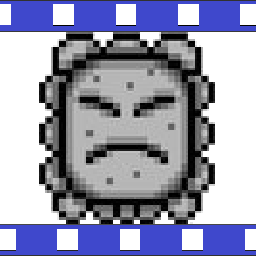
| |
| Author: | MrTamkis |
|---|---|
| Operating system: | Windows |
| Programming language: | Visual Basic |
| Software type: | Decoder/Encoder |
| File formats: |
|
| Version: | v1.2.0.1 |
| Date of latest version: | 2021-06-20 |
| Source code: | GitHub |
| User's manual: | GitHub Manual |
| Download: | MediaFire |
Overview
Thwimp is a program created by MrTamkis. This is a Windows utility which allows users to easily view, rip and encode Nintendo THP video files for Mario Kart Wii and other GCN/Wii games, to an extent. Written in Visual Basic, the application calls some FOSS and other command line tools (not included) "from arms length" via the Command Prompt to perform its tasks.
Specifically, Thwimp uses:
- FFMPEG
- Video processing
- FFPlay
- THP playback
- IrfanView
- Image conversion
- BMP to JPG conversion
- Custom JPG Quality setting applied
- Standard, non-progressive JPG files
- THPConv
- Encoding JPG frames and WAV file into THP videos
Thwimp can show the hard-coded information about how each THP file is formatted in Mario Kart Wii. Thwimp can also view Mario Kart Wii's THP files, as well as convert them to regular video files. It can crop the THP video files to a particular subvideo cell and time period, and then convert them to MP4 (H.264 codec) video files, to WAV files (for videos with audio) and padding to BMP files.
The THP video files for menus in Mario Kart Wii tend to be an array of multiple subvideo cells inside, with each cell playing back several other videos in multiple time chunks ("multiplicities"). As required by the file format specification, THP video files must have their dimensions be a multiple of 16px. Often times, the size of the subvideo array will not be enough to meet the specification, so padding is added to the bottom of the THP video. This padding is not only used to meet the specification, but is sometimes also used for control information. For example, some of the videos shown during menus will have a white rectangle move at integral positions at each multiplicity within this padding area. This white rectangle controls which row in a menu is highlighted during THP playback, for synchronization purposes.
Thwimp can intelligently handle audio, the subvideo array, multiplicity, and padding/control information when encoding THP files to replace the ones in-game. It does this by accepting appropriately named, input MP4 video files for each subvideo cell in the array and for each multiplicity. Where applicable, it will also accept a WAV audio file, and BMP image frames for each multiplicity's padding/control signal as needed. After reading the input files, Thwimp will intelligently process and compose all of the files together appropriately, in order to create a high-quality, properly formatted THP video replacement file.
Main Features
- Hybrid GUI/CLI application
- View the hard-coded stat information for each THP file in the original Mario Kart Wii game
- Playback THP files from the original game
- Convert THP files into normal video files
- Rip a particular subvideo/multiplicity within the THP file:
- Crop video to a particular size relative to a particular position.
- Clip video to a particular frame range/multiplicity.
- Rip each unique frame for padding from the multiplicities as BMP image files.
- Convert video stream in THP file to MP4 (H.264 encoded).
- Convert audio stream in THP file to WAV file.
- Rip a particular subvideo/multiplicity within the THP file:
- Encode new, replacement THP files
- Transform input files into a final THP video:
- Select individual MP4 input video files for each subvideo cell/multiplicity.
- Input a WAV input file for sound.
- Input unique BMP frames for each multiplicity for padding.
- Adjust the JPG compression quality for frames in the final THP file:
- Use this to create a balance between quality and bandwidth speed, to prevent stuttering for THP playback on real hardware.
- Limit each subvideo cell for all multiplicities to an exact frame count:
- Used to truncate the subvideo length to an exact frame count, if some of the subvideos' length > target limit.
- Transform input files into a final THP video:
- Ability to load different Thwimp data filesets
- Used to allow Thwimp to handle THPs from other games.
- Detailed documentation on the fileset formats.
- Ability to save/load settings to/from a settings INI file
- Progress bars to detail current progress and task being worked on
- Playback
- Ripping
- Encoding
- Built-in logger for debugging and error-reporting
- Ability to save log to a file.
Usage
Please read the manual for full usage of the application.
Media
Version History
| Version | Date of release | Information |
|---|---|---|
| v1.0 | 2018-10-24 | First release |
| v1.1 | 2019-01-07 |
|
| v1.2 | 2020-08-03 |
|
| v1.2.0.1 | 2021-06-20 |
|
Distributions:
Hover! Pack
Battle Arenas:
Hover! Maze 1 –
Hover! Maze 2 –
Hover! Maze 3 –
Hover! Credits –
MTM64 Arena Rumble
Software:
Thwimp


