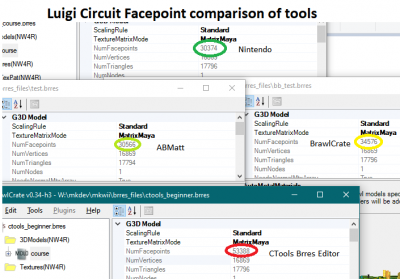ANoob's BRRES Material Tool
| Author: | ANoob |
|---|---|
| Operating system: | Windows, Mac, Linux |
| Programming language: | Python |
| File formats: | BRRES, OBJ, DAE |
| Version: | v1.3.2 |
| Date of latest version: | 2022-06-05 |
| Download: | GitHub |
Overview
ANoob's BRRES Material Tool (also known as abmatt and sometimes stylized as ANoob's Brres Material Tool) is a Python program created by ANoob. This is used for creating, editing and exporting BRRES models. It was created with the intention of making the process of material editing and model creation easier. Prior to v0.8.0, the tool only supported text-based commands from the command-line; however, a GUI was added for easier usage.
Main Features
- Conversion to and from OBJ and DAE file formats.
- Automatically uses previous material settings on model replacement.
- Copy and pasting of materials, shaders, and animations.
- Regular expression pattern matching.
- Interactive mode.
- Text file commands.
- Custom configuration (etc/abmatt/config.conf).
- Presets (etc/abmatt/presets.txt)
- Automatically checks and fixes.
- Automatically detects model name of course, map, and vrcorn models.
- Automatically adds map model bones.
- Material library for easy access to user's preferred materials (v0.8.0).
Model Creation Geometry Details
- Automatically detects encoding format to use.
- Uses tristrips to create model geometry, saving file space.
- Removes super small triangles that become lines.
Dependencies
The tool uses Wiimms Image Tool (wimgt) to convert images, which must be on the system's path.
Media
Version History
| Version | Date of release | Information |
|---|---|---|
| v0.4.0 | 2020-06-15 | First release |
| v0.5.0 | 2020-06-28 |
|
| v0.6.0 | 2020-07-20 |
|
| v0.6.1 | 2020-07-20 |
|
| v0.7.0 | 2020-09-19 |
|
| v0.7.1 | 2020-09-21 |
|
| v0.7.2 | 2020-09-23 |
|
| v0.7.3 | 2020-09-24 |
|
| v0.7.4 | 2020-09-27 |
|
| v0.8.0 | 2021-01-09 |
|
| v0.9.1 | 2021-02-14 |
|
| v0.9.2 | 2021-04-11 |
|
| v0.9.3 | 2021-04-14 |
|
| v0.9.5 | 2021-04-27 | Fixed an issue with encoding polygon data length that caused in-game blackscreens. |
| v0.9.6 | 2021-04-30 |
|
| v0.9.7 | 2021-05-09 | Fixed an issue with importing OBJ single-binding to bone and rebuilding node tree. |
| v1.0 | 2021-05-24 |
|
| v1.0.2 | 2021-05-24 | Fixed an installation issue. |
| v1.2 | 2021-06-15 |
|
| v1.3.1 | 2021-10-20 | Fixed some bugs. |
| v1.3.2 | 2022-06-05 |
|
Custom Tracks:
Arctic Mines –
Beginner Level –
Bowser's Lava Lair –
Candy Bay –
Crazy Cannon Chaos –
Dinner Dash –
Fiery Path –
One Super Race –
Pac-Track –
Paradise Gardens –
Rainbow Galaxy
Rainbow Runway –
SMS Delfino Plaza –
Snake Way –
Spooky Circuit –
The Elfin –
Toad Town –
Toy Story –
Yellow Brick Road –
Yoshi's Woolly Raceway
Reversed Tracks:
DS Delfino Square R –
DS Desert Hills R –
DS Peach Gardens R –
GBA Bowser Castle 3R –
GCN Mario Circuit R –
N64 DK's Jungle Parkway R –
SNES Mario Circuit 3R
Software:
ANoob's BRRES Material Tool –
ANoob's KMP Tool