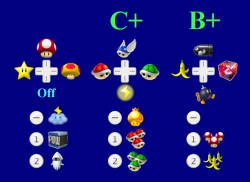|
|
| (5 intermediate revisions by 2 users not shown) |
| Line 1: |
Line 1: |
| − | [[File:item-cheat-wiimote.png|thumb|right|250px|Buttons for Wiimote + Nunchuck]] | + | [[File:Item Cheat Wiimote + Nunchuck.png|thumb|right|250px|Buttons for Wiimote + Nunchuck]] |
| − | [[File:item-cheat-gcc.png|thumb|right|250px|Buttons for GameCube Controller]] | + | [[File:Item Cheat GameCube Controller.png|thumb|right|250px|Buttons for GameCube Controller]] |
| − | '''Item Cheat''' is a [[cheat code]] made by [[Wiimm]] for the PAL and NTSC-U regions of [[Mario Kart Wii]]. He created the first version of this cheat code for his [[Intermezzo]] in 2015.
| |
| | | | |
| − | The main purpose of the cheat code is to test racing tracks and battle arenas offline and online with all available items. Don't use a Bullet Bill in battle arenas, because it will freeze the game if no item route is defined (this is the standard case). | + | '''Item Cheat''' is a [[cheat code]] created by [[Wiimm]] for the PAL and NTSC-U regions of [[Mario Kart Wii]]. He created the first version of this cheat code for his [[Intermezzo]] in 2015. In March 2021 he integrated this cheat into [[LE-CODE/Item Cheat|LE-CODE]] with additional support for Classic Controller and for regions Japan and Korea. |
| | + | |
| | + | The main purpose of this cheat code is to test racing tracks and battle arenas offline and online with all available items. Don't use a Bullet Bill in battle arenas, because it will freeze the game if no item route is defined (this is the standard case). |
| | | | |
| | The cheat code works with the first Wiimote + Nunchuck and the first GameCube controller. It is limited to single player mode offline and online. If playing with two or more players, curious effects happen (e.g. the first player selects the items for the second player). | | The cheat code works with the first Wiimote + Nunchuck and the first GameCube controller. It is limited to single player mode offline and online. If playing with two or more players, curious effects happen (e.g. the first player selects the items for the second player). |
| | + | |
| | + | The '''Wii Remote and Nunchuk''' uses directions on the D-Pad in addition to the {{button|−}}, {{button|1}} and {{button|2}} buttons to select items. Use those in combination with the {{button|C}} and {{button|B}} buttons to access the second and third layers, respectively. |
| | + | The '''GameCube Controller''' uses directions on the C-stick to select items. Select a direction in combination with the {{button|Z}} and {{button|B}} buttons to access the second and third layers, respectively. |
| | | | |
| | You can select all available items (see pictures on the right side). The items are placed into the item container (top left on-screen). It must be activated in the usual way. If »Off« is selected, the cheat code is disabled and normal item handling is enabled. | | You can select all available items (see pictures on the right side). The items are placed into the item container (top left on-screen). It must be activated in the usual way. If »Off« is selected, the cheat code is disabled and normal item handling is enabled. |
| | | | |
| − | The ''Thunder Cloud'' is the perfect item to become small for testing jumps. Therefore, a combination of ''Item Cheat'' with ''Thunder Cloud Duration'' (by [[Leseratte]]) and a long time is recommended. Here, the time is set to 30 seconds. | + | The ''Thunder Cloud'' is the perfect item to become small for testing jumps. Therefore, a combination of ''Item Cheat'' with ''Thunder Cloud Duration'' (by [[Leseratte]]) and a long time is recommended. [[Intermezzo]] sets the time to 30 seconds. |
| | | | |
| | == Cheat Codes == | | == Cheat Codes == |
| | <spoiler text="Item Cheat, PAL"> | | <spoiler text="Item Cheat, PAL"> |
| | <pre> | | <pre> |
| − | Item Cheat PAL [Wiimm, 2016-03-05] | + | Item Cheat (PAL) (Wiimm) |
| | C27EF0EC 00000002 | | C27EF0EC 00000002 |
| | 3FE08000 93BF1500 | | 3FE08000 93BF1500 |
| Line 200: |
Line 204: |
| | 8600000F FFFFFFBE | | 8600000F FFFFFFBE |
| | | | |
| − | 30s small after hit by cloud PAL [Leseratte]
| + | 30 Seconds Small after Thundercloud (PAL) (Leseratte) |
| | 04580618 38800780 | | 04580618 38800780 |
| | 04580674 38800780 | | 04580674 38800780 |
| | </pre></spoiler> | | </pre></spoiler> |
| − | <spoiler text="Item Cheat, NTSC/USA"> | + | <spoiler text="Item Cheat, USA (NTSC-U)"> |
| | <pre> | | <pre> |
| − | Item Cheat USA [Wiimm, 2016-03-05] | + | Item Cheat (USA) (Wiimm) |
| | D27E4DDC 00000002 | | D27E4DDC 00000002 |
| | 3FE08000 93BF1500 | | 3FE08000 93BF1500 |
| Line 392: |
Line 396: |
| | 8600000F FFFFFFBE | | 8600000F FFFFFFBE |
| | | | |
| − | 30s small after hit by cloud USA [Leseratte]
| + | 30 Seconds Small after Thundercloud (NTSC-U) (Leseratte) |
| | 04579DB4 38800780 | | 04579DB4 38800780 |
| | 04579E10 38800780 | | 04579E10 38800780 |
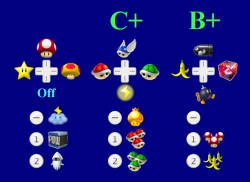
Buttons for Wiimote + Nunchuck

Buttons for GameCube Controller
Item Cheat is a cheat code created by Wiimm for the PAL and NTSC-U regions of Mario Kart Wii. He created the first version of this cheat code for his Intermezzo in 2015. In March 2021 he integrated this cheat into LE-CODE with additional support for Classic Controller and for regions Japan and Korea.
The main purpose of this cheat code is to test racing tracks and battle arenas offline and online with all available items. Don't use a Bullet Bill in battle arenas, because it will freeze the game if no item route is defined (this is the standard case).
The cheat code works with the first Wiimote + Nunchuck and the first GameCube controller. It is limited to single player mode offline and online. If playing with two or more players, curious effects happen (e.g. the first player selects the items for the second player).
The Wii Remote and Nunchuk uses directions on the D-Pad in addition to the −, 1 and 2 buttons to select items. Use those in combination with the C and B buttons to access the second and third layers, respectively.
The GameCube Controller uses directions on the C-stick to select items. Select a direction in combination with the Z and B buttons to access the second and third layers, respectively.
You can select all available items (see pictures on the right side). The items are placed into the item container (top left on-screen). It must be activated in the usual way. If »Off« is selected, the cheat code is disabled and normal item handling is enabled.
The Thunder Cloud is the perfect item to become small for testing jumps. Therefore, a combination of Item Cheat with Thunder Cloud Duration (by Leseratte) and a long time is recommended. Intermezzo sets the time to 30 seconds.
Cheat Codes
Item Cheat, PAL
Item Cheat (PAL) (Wiimm)
C27EF0EC 00000002
3FE08000 93BF1500
3BE00000 00000000
8600000F 00000042
82100001 803457E2
2A351A28 00FF0100
80000001 00000000
E2000001 00000000
82100002 80348200
86300002 00000210
2C348204 00ff3000
86400002 00000002
E0000000 00000000
2C348204 00ff5000
86400002 00000004
E0000000 00000000
2C348204 00ff8000
86400002 00000003
E0000000 00000000
2C348204 00ffb000
86400002 00000004
E0000000 00000000
2C348204 00ffd000
86400002 00000001
E2000001 00000000
2C348204 ff000030
86400002 00002000
E0000000 00000000
2C348204 ff000050
86400002 00004000
E0000000 00000000
2C348204 ff000080
86400002 00003000
E0000000 00000000
2C348204 ff0000b0
86400002 00004000
E0000000 00000000
2C348204 ff0000d0
86400002 00001000
E2000001 00000000
28001812 8ff80000
6600003C 00000000
E0000000 00000000
28001812 00006000
8000000F 00010004
E0000000 00000000
28001812 40042002
8000000F 00010007
E0000000 00000000
28001812 00000006
8000000F 00010001
E0000000 00000000
28001812 40041002
8000000F 00010000
E0000000 00000000
28001812 00005000
8000000F 00000014
E0000000 00000000
28001812 40041001
8000000F 00010008
E0000000 00000000
28001812 00000005
8000000F 00010009
E0000000 00000000
28001812 40042001
8000000F 0001000B
E0000000 00000000
28001812 02006010
8000000F 0001000F
E0000000 00000000
28001812 42042012
8000000F 0101000A
E0000000 00000000
28001812 02000016
8000000F 0001000D
E0000000 00000000
28001812 42041012
8000000F 0001000C
E0000000 00000000
28001812 02005010
8000000F 0001000E
E0000000 00000000
28001812 42041011
8000000F 00010006
E0000000 00000000
28001812 02000015
8000000F 00010003
E0000000 00000000
28001812 42042011
8000000F 00010002
E0000000 00000000
28001812 00006200
8000000F 00030005
E0000000 00000000
28001812 00000206
8000000F 00030011
E0000000 00000000
28001812 40041202
8000000F 00030010
E0000000 00000000
28001812 40042201
8000000F 00030012
E0000000 00000000
00384fd0 00000036
2800180E 28000000
6600003C 00000000
E0000000 00000000
2800180E 28000008
8000000F 00010004
E0000000 00000000
2800180E 28000001
8000000F 00010009
E0000000 00000000
2800180E 28000002
8000000F 0001000B
E0000000 00000000
2800180E 2C004008
8000000F 00010007
E0000000 00000000
2800180E 2C004001
8000000F 00010001
E0000000 00000000
2800180E 2C004002
8000000F 00010000
E0000000 00000000
2800180E 2C004004
8000000F 00010008
E0000000 00000000
2800180E 28000408
8000000F 0001000F
E0000000 00000000
2800180E 28000401
8000000F 00010002
E0000000 00000000
2800180E 28000402
8000000F 00010003
E0000000 00000000
2800180E 28000404
8000000F 00010006
E0000000 00000000
2800180E 28001000
8000000F 0001000E
E0000000 00000000
2800180E 28000200
8000000F 0001000D
E0000000 00000000
2800180E 28000100
8000000F 0001000C
E0000000 00000000
2800180E 2C005000
8000000F 0101000A
E0000000 00000000
2800180E 2C004200
8000000F 00030011
E0000000 00000000
2800180E 2C004100
8000000F 00030010
E0000000 00000000
2800180E 28000600
8000000F 00030005
E0000000 00000000
2800180E 28000500
8000000F 00030012
E0000000 00000000
2800180E 28000004
8000000F 00000014
28001847 00000042
6600000E 00000000
E2000001 00000000
48000000 809C1900
DE000000 80008180
58010000 00000008
DE000000 80008180
48100000 80001500
DE000000 80008180
8201000E 00001845
9421000E 00000090
8201000E 00001847
9421000E 0000008C
E0000000 80008000
2A001844 00000001
8000000F 00000042
E0000000 80008000
8600000F FFFFFFBE
30 Seconds Small after Thundercloud (PAL) (Leseratte)
04580618 38800780
04580674 38800780
Item Cheat, USA (NTSC-U)
Item Cheat (USA) (Wiimm)
D27E4DDC 00000002
3FE08000 93BF1500
3BE00000 00000000
8600000F 00000042
82100001 80341462
2a34d6a8 00FF0100
80000001 00000000
E2000001 00000000
82100002 80343e80
86300002 00000210
2C343e84 00ff3000
86400002 00000002
E0000000 00000000
2C343e84 00ff5000
86400002 00000004
E0000000 00000000
2C343e84 00ff8000
86400002 00000003
E0000000 00000000
2C343e84 00ffb000
86400002 00000004
E0000000 00000000
2C343e84 00ffd000
86400002 00000001
E2000001 00000000
2C343e84 ff000030
86400002 00002000
E0000000 00000000
2C343e84 ff000050
86400002 00004000
E0000000 00000000
2C343e84 ff000080
86400002 00003000
E0000000 00000000
2C343e84 ff0000b0
86400002 00004000
E0000000 00000000
2C343e84 ff0000d0
86400002 00001000
E2000001 00000000
28001812 8ff80000
6600003C 00000000
E0000000 00000000
28001812 00006000
8000000F 00010004
E0000000 00000000
28001812 40042002
8000000F 00010007
E0000000 00000000
28001812 00000006
8000000F 00010001
E0000000 00000000
28001812 40041002
8000000F 00010000
E0000000 00000000
28001812 00005000
8000000F 00000014
E0000000 00000000
28001812 40041001
8000000F 00010008
E0000000 00000000
28001812 00000005
8000000F 00010009
E0000000 00000000
28001812 40042001
8000000F 0001000B
E0000000 00000000
28001812 02006010
8000000F 0001000F
E0000000 00000000
28001812 42042012
8000000F 0101000A
E0000000 00000000
28001812 02000016
8000000F 0001000D
E0000000 00000000
28001812 42041012
8000000F 0001000C
E0000000 00000000
28001812 02005010
8000000F 0001000E
E0000000 00000000
28001812 42041011
8000000F 00010006
E0000000 00000000
28001812 02000015
8000000F 00010003
E0000000 00000000
28001812 42042011
8000000F 00010002
E0000000 00000000
28001812 00006200
8000000F 00030005
E0000000 00000000
28001812 00000206
8000000F 00030011
E0000000 00000000
28001812 40041202
8000000F 00030010
E0000000 00000000
28001812 40042201
8000000F 00030012
E0000000 00000000
00380c50 00000036
2800180E 28000000
6600003C 00000000
E0000000 00000000
2800180E 28000008
8000000F 00010004
E0000000 00000000
2800180E 28000001
8000000F 00010009
E0000000 00000000
2800180E 28000002
8000000F 0001000B
E0000000 00000000
2800180E 2C004008
8000000F 00010007
E0000000 00000000
2800180E 2C004001
8000000F 00010001
E0000000 00000000
2800180E 2C004002
8000000F 00010000
E0000000 00000000
2800180E 2C004004
8000000F 00010008
E0000000 00000000
2800180E 28000408
8000000F 0001000F
E0000000 00000000
2800180E 28000401
8000000F 00010002
E0000000 00000000
2800180E 28000402
8000000F 00010003
E0000000 00000000
2800180E 28000404
8000000F 00010006
E0000000 00000000
2800180E 28001000
8000000F 0001000E
E0000000 00000000
2800180E 28000200
8000000F 0001000D
E0000000 00000000
2800180E 28000100
8000000F 0001000C
E0000000 00000000
2800180E 2C005000
8000000F 0101000A
E0000000 00000000
2800180E 2C004200
8000000F 00030011
E0000000 00000000
2800180E 2C004100
8000000F 00030010
E0000000 00000000
2800180E 28000600
8000000F 00030005
E0000000 00000000
2800180E 28000500
8000000F 00030012
E0000000 00000000
2800180E 28000004
8000000F 00000014
28001847 00000042
6600000E 00000000
E2000001 00000000
48000000 809BEE20
DE000000 80008180
58010000 00000014
DE000000 80008180
48100000 80001500
DE000000 80008180
8201000E 00001845
9421000E 00000090
8201000E 00001847
9421000E 0000008C
E0000000 80008000
2A001844 00000001
8000000F 00000042
E0000000 80008000
8600000F FFFFFFBE
30 Seconds Small after Thundercloud (NTSC-U) (Leseratte)
04579DB4 38800780
04579E10 38800780
By the same author:
Wiimm