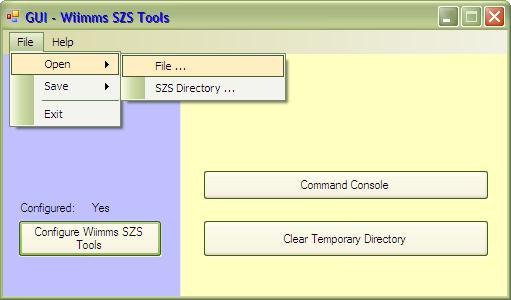WSZSTools - GUI
| Author: | Vulcanus2 |
|---|---|
| Operating Systems: | Windows |
| Software Type: | Graphical User Interface |
| Version: | v0.1.0.0 |
| Date of latest version | 2011-08-20 |
| Download: | deds.nl |
Overview
WSZSTools - GUI (known as A GUI (Graphical User Interface)) is a program developed by Vulcanus2. It is the first piece of software made by the author, It is used to handle Wiimms SZS Tools. Currently, it might be a bit buggy.
Notes
This GUI opens files by copying it to C:\TEMP\SZSToolsGUI\ When opening it will check it's extension. You can open files and SZS folders (folders created by wszst and which name ends with ".d") SZS Folders have to end with .d to get opened. After opening you can save the file in other formats. If you try to save in a non-supported format it will give you an error. Beside the normal open and save feature, it also has a command console.
Main Screen
Special Buttons: Configure Wiimms SZS Tools Let's you select the location of wszst.exe, so the program knows where it is.
Clear Temporary Directory
Closes the currently opened file and deletes the SZSToolsGUI folder with all its contents.
The tool will not delete previously opened files when closing, you will need to use this button to keep the folder clean.
Command Console

Command format: <Tool> <command> <path1> <options> <path2>
List of GUI variables:
- #wszst#, #wkmpt#, #wimgt#, etc. :Start a command with this (replace <Tool> with it), it specifies which tool to use. Required
- #file1#, #file2#, #folder1#, #folder2# : Use a path selected with one of the four buttons, the name of the variable represents the button. Optional
- #open# :Alternative way for path selection, use the currently opened file (on the main screen) Optional
Note: At least one path is required.
source code can be found on the same site as the download.
Version History
| Version | Date of release | Information |
|---|---|---|
| v0.1.0.0 | 2011-08-20 | First release |
Custom Tracks:
Daisy's Palace –
Bowser Jr.'s Fort –
Delfino Island –
Misty Ruins –
Sunset Ridge –
Sunset Circuit –
Koopa's Platform –
Wetland Woods
Software:
KMP Cloud –
WSZSTools - GUI