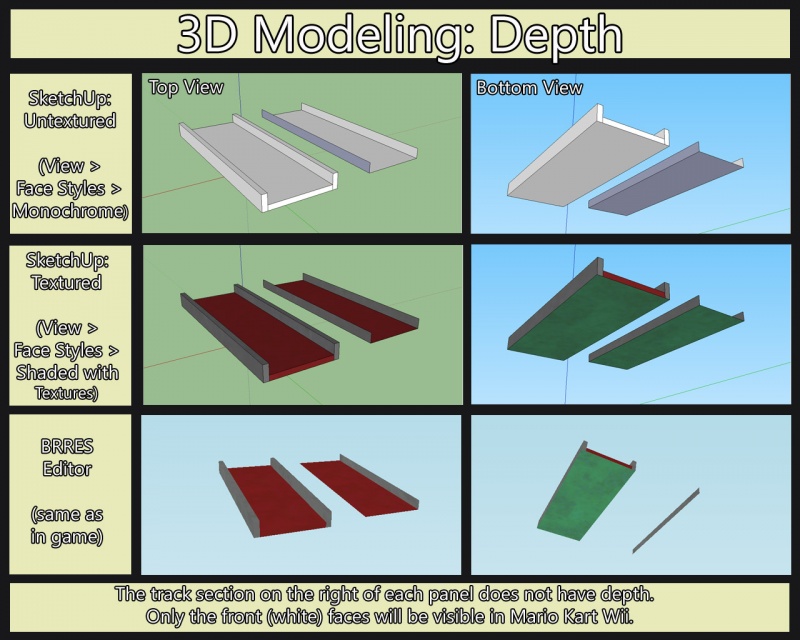Talk:Modeling with 3D Editor
Removed all of the SZS Modifier stuff. We can always bring it back if needed.
Igorseabra4 02:07, 29 April 2011 (CEST)
Sorry but as it was earlier was much better, I never did this before and I don't understand anything about it.
Please someone make it more clear as it was when it was still szs modifier stuff.
kHacker35000vr 07:31, 16 May 2011 (CEST)
Can someone put down in text how to make sure the texture materials can be read on the BRRES Editor when exported by 3DS Max? That would be really helpful. Thank you..
ALPHAMARIOX 00:39, 5 June 2011 (CEST)
I discovered that too long polygonnames can damage the model.
I got a big problem with models and while searching the problem I read that making them shorter can solve the problem.
kHacker35000vr 16:47, 12 August 2011 (CEST)
"If your model has transparent textures, you will need to order the polygons so that the transparent ones are last. This allows for objects behind transparent polygons to render."
This is wrong. Every Object at the moment will be invisible behind transparent textures. Thats the reason why we need to put them into the course_model or wait till Chadderz fix it.
Tock 14:39, 9 October 2011 (CEST)
You're right, that was already in the tutorial. I meant to change that to something about the harry potter effect.--Jefe 14:46, 9 October 2011 (CEST)
The texturing tutorial says that you can use only the red and green pins, when editing the textures in Sketchup, for polygons with the disorted textures to not to be created. But I've succeeded disorting textures with the blue pin without additional polygons being created. I did that for models that are both curved and angled, like some parts of the road in Twinkle Circuit that I had to retexture myself. I think that, as long as the texture is still a regular shape (such as a parallelogram) it won't create a new polygon. But, if it's a common non-specific quadrilateral (yellow pin), a new polygon will be created.
Igorseabra4 00:35, 2 January 2012 (CET)
- It's been my experience that the duped textures nearly always happen with those pins, but if you can add some info on how to avoid the duplicate textures, then add it to the article.--Jefe 00:41, 2 January 2012 (CET)
OBJ Exporter
I've exported an OBJ With textures that were distorted in Sketchup. I've found a few things odd, as it is said that the OBJ Exporter can not handle UV/Distortion, but;
- Delfino Plaza - A fully UV textured model. When exported from GSU with Tig's OBJ Exporter, I get two results;
- Importing it into CTools destroys Distortion & UV
- However, Importing the Sketchup OBJExport.rb generated OBJ into other programs (3DS Max, Blender, ECT), the UV and Distortion & Distortion stay intact, and perfectly un-alterted
It does generate multiple textures when imported into CTools, but not when imported into other 3D Modelling programs... Which may suggest that it may be something with CTools, not the OBJ Exporter, as Tig even has told me that his current OBJ Exporter fully supports UV & Distortion, and that there may be problems with the external applications being used. I've also compared a 3DS Max Exported OBJ, and I've found several differences, such as that the OBJExporter's MTL Refer to a Folder containing PNG Versions of the textures, while 3DS Max's seems to either refer to textures placed in the "Maps" folder for 3DS Max's Program files, and are un-altered (In this case, Delfino Plaza's Images remained as TGA, not PNG as what Sketchup did). -- SuperMario64DS, 03:13, 19 February 2012 (CET)
New OBJ Exporter issues
Link to exporter
I don't think we have to link to the forum, some people don't want to register on a forum only to download a file. On the forum the creator also said it was under a different name and an older version. As long we give credits (like in the description on mediafire) it doesn't matter.
kHacker35000vr 21:26, 19 February 2012 (CET)
Glitchiness
I just tried the newly linked OBJ exporter and hand some really weird problems with distorted and missing surfaces. Here's a screenshot: http://i.imgur.com/WZQbw.jpg. It appeared this way in-game too on my Wii. Switching back to the older OBJ exporter fixed the issue for me. --Jefe 04:08, 20 February 2012 (CET)
Textures become solid
Somehow I often have problems when importing my .objs into CTools. Textures become solid or even disappear. Just with my latest track, SNES Mario Circuit 4, I imported it and everything looked fine. Here's a picture But then I saved it, closed the window and re-opened it and it looked like this As you can see, the dark road texture is missing and the sand texture became solid. I got the same problem with LEGO Racers Magma Moon Marathon, two textures will always become solid and I can't fix it... -- NiAlBlack 20:23, 8 December 2012 (UTC)
What?
Ok, one tutorial says Google Sketchup is free. While you need the OBJ Exporter is only a Sketchup Pro feature. Help, anyone? --MitsySueG24 14:59, 24 February 2013 (UTC)
Old 3D Questions
Using Sketchup 8, the OBJ exporter, and BBRES Editor, I keep getting "Importer Error"s about "InvLAid argument - vn ... 5.500...e-015 ...". I think this program doesn't know how to deal with "zero". Or are we supposed to make the entire track in the positive zone? --Unsigned comment by User:Jimbo1qaz
- The newest version of TIG's OBJ plugin doesn't currently work with CTools. Use this one until he updates. Also, please sign your comments on talk pages. --Jefe (talk) 03:26, 12 April 2013 (UTC)
- When looking at your track in the BRRES Editor, the viewpoint will start offset by a certain amount, and the position will vary based on the dimensions and location of the model. The coordinates in the BRRES Editor viewport are the same as the meters in Sketchup, so just type in a value that's near your model and look around (the controls are like a flight simulator.) Your model is not fully 3D (you have to make all parts rectangles with a front and a back) so you'll only see the parts that are white faces. Since you haven't put textures on those surfaces yet, they will be black. The blue undersides aren't rendered at all, so the model will be invisible from below and from the sides. And since you only have a small section of track, it will be very easy to miss. --Jefe (talk) 13:52, 12 April 2013 (UTC)
Using your 2D track section, I made a little tutorial image that illustrates the difference between 3D and 2D. --Jefe (talk) 15:53, 12 April 2013 (UTC)
- How long is the start section to have enough room for 12 karts? --Jimbo1qaz (talk) 05:14, 13 April 2013 (UTC)
- I assume X is red, but is Y green or blue? (so Z is blue or green?) --Jimbo1qaz (talk) 05:14, 13 April 2013 (UTC)
- When I export, I just get a blank light blue screen. Nothing I export ever works. Here's my skp+obj again: [2]. Yes, I know the spiral is one-sided, but how would I ever miss the two enormous towers? --Jimbo1qaz (talk) 05:14, 13 April 2013 (UTC)
- The section from your first model (10000 meters) is long enough. I don't know exactly how long the starting lineup is, but it's around 5000 m.
- I imported the obj file you included in the newest zip file using the BRRES editor and it worked for me. The camera was pointed directly at the model, which was black. Try changing your rendering options and make sure your video card has current drivers and Direct X. I think I remember hearing about some people not seeing things in the BRRES-editor, so try opening it using SZS Modifier (You'll need to import it into an SZS first.) -Jefe (talk) 05:38, 13 April 2013 (UTC)
- Ctools has completely stopped development. The last release and code change were both in 2011. Will the author ever fix the bugs? - And will "shaderless" help? Do you have to restart for it to take effect?
Cheap Culling Trick
Is it OK to turn off culling for the level model and make everything one-sided, so you don't have to delete backfaces for the collision model, which I'm making with wiimm's KCL tool? Do the turn-off-culling glitches result from the level or collision model? --Jimbo1qaz (talk) 23:01, 14 April 2013 (UTC)
- A double-sided kcl file definitely causes glitches. Does a double-sided brres file cause any other glitches? Basically, is it OK to turn off culling for the level model and not model both sides of floating roads? --Jimbo1qaz (talk) 04:05, 16 April 2013 (UTC)
- I don't know if that will work. Unless it's supposed to be a rainbow road style surface, it won't look right without depth. If you're worried about how to model the top and the bottom of that corkscrew so they match, there's a really easy trick in SketchUp if push/pull won't work. Select the road surfaces, move them downward a distance (like 1000m.) While still selected, reverse faces to flip the surface the right way, then ctrl+c to copy. After that, undo (ctrl z) until the model is back in its original state. Then paste in place (from the file menu) and the lower surface will be in place. After that you'll just need draw lines to connect the two surfaces to make the sides. --Jefe (talk) 13:55, 16 April 2013 (UTC)
- I'm not having any trouble making the backfaces, just need to know if it's necessary. And you talk about a Rainbow Road-style surface. Does that refer to the textures or the level type? My stage (Hexagon Road) is Rainbow Road-styled in structure but not necessarily color/texture. Will it be OK if I delete the backfaces and just model the front of everything? --Jimbo1qaz (talk) 23:17, 16 April 2013 (UTC)
I restored your talk page entries. It is the site policy not to remove talk except under certain circumstances, like abuse, spam, etc. For one thing, it makes it a lot harder for people to follow and contribute on the topic if the conversation if the text keeps changing.
To answer your question, what I meant by "Rainbow Road style" is that most real surfaces that can be used as roads have depth, and so should be modeled with depth if they can be seen from below. A fantasy surface like a Rainbow Road doesn't need depth though. To be clear it is necessary to make back faces when using CTools and just CTools because it doesn't have the ability to make textures "double-sided" on its own. I'm fairly certain that BrawlBox has that ability. I personally haven't used Brawlbox for anything, so I don't know for sure what you can and can't do with it. --Jefe (talk) 03:50, 17 April 2013 (UTC)
- I tested, and I believe it should work. I added a rect with backface facing the camera, material-ized the frontface, and the backface also showed a texture. So CTools does in fact do backfaces properly. So why does it warn you not to enable it? So only the KCL will cause severe glitches, right? --Jimbo1qaz (talk) 03:50, 18 April 2013 (UTC)
Brawlbox and 3ds Max?
Is there a tutorial on how to export from SKUP to 3ds? I heard something about meters and inch-and-feet, but I couldn't find any information on it. How can I export from Sketchup to 3ds? to BrawlBox without crashing it or losing information? (Someone said to export from Sketchup to Blender (whenever I try, I lose all textures?) When I tried exporting from {Sketchup -> [.dae] -> 3ds Max 2013 -> [.dae] -> BrawlBox} it crashed. --jimbo1qaz (talk) 21:55, 26 July 2013 (UTC)
Later Versions of Sketchup
Are Later Versions of Sketchup (Sketchup 8 to Sketchup 2015) compatible with Creating Custom Tracks I'm just wondering? --4tbMyles8110mkwii (talk) 9:47 7 June 2015 (UTC)