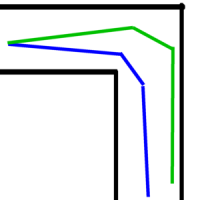"File Removed for Violation"
When ever I try to download that XML File for the SZS Modifier which uses real names, the Media Fire page says "File Removed for Violation"... Does anybody else here have a copy they can re-upload?
-SuperMario64DS, 04:42, 8 December 2011 (CET)
- Here you go. Copy, paste, and save as xml. --Jefe 11:33, 8 December 2011 (CET)
- Copy the text from wiki editing mode, the formatting will be wrong if you copy from this page. --Jefe 11:40, 8 December 2011 (CET)
KMPItems.xml
Show text
<?xml version="1.0" encoding="utf-8" ?>
<items version="1.0.0">
<item key="0001">airblock</item>
<item key="0002">Psea</item>
<item key="0003">lensFX</item>
<item key="0004">venice_nami</item>
<item key="0005">sound_river</item>
<item key="0006">sound_water_fall</item>
<item key="0007">pocha</item>
<item key="0008">sound_lake</item>
<item key="0009">sound_big_fall</item>
<item key="000A">sound_sea</item>
<item key="000B">sound_fountain</item>
<item key="000C">sound_volcano</item>
<item key="000D">sound_audience</item>
<item key="000E">sound_big_river</item>
<item key="000F">sound_sand_fall</item>
<item key="0010">sound_lift</item>
<item key="0011">pochaYogan</item>
<item key="0012">entry</item>
<item key="0013">pochaMori</item>
<item key="0014">eline_control</item>
<item key="0015">sound_Mii</item>
<item key="0016">begoman_manager</item>
<item key="0017">ice</item>
<item key="0018">startline2D</item>
<item key="0065">itembox</item>
<item key="0066">DummyPole</item>
<item key="0067">flag</item>
<item key="0068">flagBlend</item>
<item key="0069">gnd_sphere</item>
<item key="006A">gnd_trapezoid</item>
<item key="006B">gnd_wave1</item>
<item key="006C">gnd_wave2</item>
<item key="006D">gnd_wave3</item>
<item key="006E">gnd_wave4</item>
<item key="006F">sun</item>
<item key="0070">woodbox</item>
<item key="0071">KmoonZ</item>
<item key="0072">sunDS</item>
<item key="0073">coin</item>
<item key="0074">ironbox</item>
<item key="0075">ItemDirect</item>
<item key="0076">s_itembox</item>
<item key="0077">pile_coin</item>
<item key="00C9">f_itembox</item>
<item key="00CA">MashBalloonGC</item>
<item key="00CB">WLwallGC</item>
<item key="00CC">CarA1</item>
<item key="00CD">basabasa</item>
<item key="00CE">HeyhoShipGBA</item>
<item key="00CF">koopaBall</item>
<item key="00D0">kart_truck</item>
<item key="00D1">car_body</item>
<item key="00D2">skyship</item>
<item key="00D3">w_woodbox</item>
<item key="00D4">w_itembox</item>
<item key="00D5">w_itemboxline</item>
<item key="00D6">VolcanoBall1</item>
<item key="00D7">penguin_s</item>
<item key="00D8">penguin_m</item>
<item key="00D9">penguin_l</item>
<item key="00DA">castleballoon1</item>
<item key="00DB">dossunc</item>
<item key="00DC">dossunc_soko</item>
<item key="00DD">boble</item>
<item key="00DE">K_bomb_car</item>
<item key="00DF">K_bomb_car_dummy</item>
<item key="00E0">car_body_dummy</item>
<item key="00E1">kart_truck_dummy</item>
<item key="00E2">hanachan</item>
<item key="00E3">seagull</item>
<item key="00E4">moray</item>
<item key="00E5">crab</item>
<item key="00E6">basabasa_dummy</item>
<item key="00E7">CarA2</item>
<item key="00E8">CarA3</item>
<item key="00E9">Hwanwan</item>
<item key="00EA">HeyhoBallGBA</item>
<item key="00EB">Twanwan</item>
<item key="00EC">cruiserR</item>
<item key="00ED">bird</item>
<item key="00EE">sin_itembox</item>
<item key="00EF">Twanwan_ue</item>
<item key="00F0">BossHanachan</item>
<item key="00F1">Kdossunc</item>
<item key="00F2">BossHanachanHead</item>
<item key="00F3">K_bomb_car1</item>
<item key="012D">dummy</item>
<item key="012E">dokan_sfc</item>
<item key="012F">castletree1</item>
<item key="0130">castletree1c</item>
<item key="0131">castletree2</item>
<item key="0132">castleflower1</item>
<item key="0133">mariotreeGC</item>
<item key="0134">mariotreeGCc</item>
<item key="0135">donkytree1GC</item>
<item key="0136">donkytree2GC</item>
<item key="0137">peachtreeGC</item>
<item key="0138">peachtreeGCc</item>
<item key="0139">npc_mii_a</item>
<item key="013A">npc_mii_b</item>
<item key="013B">npc_mii_c</item>
<item key="013C">obakeblockSFCc</item>
<item key="013D">WLarrowGC</item>
<item key="013E">WLscreenGC</item>
<item key="013F">WLdokanGC</item>
<item key="0140">MarioGo64c</item>
<item key="0141">PeachHunsuiGC</item>
<item key="0142">kinokoT1</item>
<item key="0143">kinokoT2</item>
<item key="0144">pylon01</item>
<item key="0145">PalmTree</item>
<item key="0146">parasol</item>
<item key="0147">cruiser</item>
<item key="0148">K_sticklift00</item>
<item key="0149">heyho2</item>
<item key="014A">HeyhoTreeGBAc</item>
<item key="014B">MFaceBill</item>
<item key="014C">truckChimSmk</item>
<item key="014D">MiiObj01</item>
<item key="014E">MiiObj02</item>
<item key="014F">MiiObj03</item>
<item key="0150">gardentreeDS</item>
<item key="0151">gardentreeDSc</item>
<item key="0152">FlagA1</item>
<item key="0153">FlagA2</item>
<item key="0154">FlagB1</item>
<item key="0155">FlagB2</item>
<item key="0156">FlagA3</item>
<item key="0157">DKtreeA64</item>
<item key="0158">DKtreeA64c</item>
<item key="0159">DKtreeB64</item>
<item key="015A">DKtreeB64c</item>
<item key="015B">TownTreeDSc</item>
<item key="015C">Piston</item>
<item key="015D">oilSFC</item>
<item key="015E">DKmarutaGCc</item>
<item key="015F">DKropeGCc</item>
<item key="0160">mii_balloon</item>
<item key="0161">windmill</item>
<item key="0162">dossun</item>
<item key="0163">TownTreeDS</item>
<item key="0164">Ksticketc</item>
<item key="0165">monte_a</item>
<item key="0166">MiiStatueM1</item>
<item key="0167">ShMiiObj01</item>
<item key="0168">ShMiiObj02</item>
<item key="0169">ShMiiObj03</item>
<item key="016A">Hanabi</item>
<item key="016B">miiposter</item>
<item key="016C">dk_miiobj00</item>
<item key="016D">light_house</item>
<item key="016E">r_parasol</item>
<item key="016F">obakeblock2SFCc</item>
<item key="0170">obakeblock3SFCc</item>
<item key="0171">koopaFigure</item>
<item key="0172">pukupuku</item>
<item key="0173">v_stand1</item>
<item key="0174">v_stand2</item>
<item key="0175">leaf_effect</item>
<item key="0176">karehayama</item>
<item key="0177">EarthRing</item>
<item key="0178">SpaceSun</item>
<item key="0179">BlackHole</item>
<item key="017A">StarRing</item>
<item key="017B">M_obj_kanban</item>
<item key="017C">MiiStatueL1</item>
<item key="017D">MiiStatueD1</item>
<item key="017E">MiiSphinxY1</item>
<item key="017F">MiiSphinxY2</item>
<item key="0180">FlagA5</item>
<item key="0181">CarB</item>
<item key="0182">FlagA4</item>
<item key="0183">Steam</item>
<item key="0184">Alarm</item>
<item key="0185">group_monte_a</item>
<item key="0186">MiiStatueL2</item>
<item key="0187">MiiStatueD2</item>
<item key="0188">MiiStatueP1</item>
<item key="0189">SentakuDS</item>
<item key="018A">fks_screen_wii</item>
<item key="018B">KoopaFigure64</item>
<item key="018C">b_teresa</item>
<item key="018D">MiiStatueDK1</item>
<item key="018E">MiiKanban</item>
<item key="018F">BGteresaSFC</item>
<item key="0191">kuribo</item>
<item key="0192">choropu</item>
<item key="0193">cow</item>
<item key="0194">pakkun_f</item>
<item key="0195">WLfirebarGC</item>
<item key="0196">wanwan</item>
<item key="0197">poihana</item>
<item key="0198">DKrockGC</item>
<item key="0199">sanbo</item>
<item key="019A">choropu2</item>
<item key="019B">TruckWagon</item>
<item key="019C">heyho</item>
<item key="019D">Press</item>
<item key="019E">Press_soko</item>
<item key="019F">pile</item>
<item key="01A0">choropu_ground</item>
<item key="01A1">WLfireringGC</item>
<item key="01A2">pakkun_dokan</item>
<item key="01A3">begoman_spike</item>
<item key="01A4">FireSnake</item>
<item key="01A5">koopaFirebar</item>
<item key="01A6">Epropeller</item>
<item key="01A7">dc_pillar_c</item>
<item key="01A8">FireSnake_v</item>
<item key="01A9">honeBall</item>
<item key="01AA">puchi_pakkun</item>
<item key="01AB">sanbo_big</item>
<item key="01AC">sanbo_big</item>
<item key="01F5">kinoko_ud</item>
<item key="01F6">kinoko_bend</item>
<item key="01F7">VolcanoRock1</item>
<item key="01F8">bulldozer_left</item>
<item key="01F9">bulldozer_right</item>
<item key="01FA">kinoko_nm</item>
<item key="01FB">Crane</item>
<item key="01FC">VolcanoPiece</item>
<item key="01FD">FlamePole</item>
<item key="01FE">TwistedWay</item>
<item key="01FF">TownBridgeDSc</item>
<item key="0200">DKship64</item>
<item key="0201">kinoko_kuki</item>
<item key="0202">DKturibashiGCc</item>
<item key="0203">FlamePoleEff</item>
<item key="0204">aurora</item>
<item key="0205">venice_saku</item>
<item key="0206">casino_roulette</item>
<item key="0207">BossField01_OBJ1</item>
<item key="0208">dc_pillar</item>
<item key="0209">dc_sandcone</item>
<item key="020A">venice_hasi</item>
<item key="020B">venice_gondola</item>
<item key="020C">quicksand</item>
<item key="020D">bblock</item>
<item key="020E">ami</item>
<item key="020F">M_obj_jump</item>
<item key="0210">starGate</item>
<item key="0211">RM_ring1</item>
<item key="0212">FlamePole_v</item>
<item key="0213">M_obj_s_jump</item>
<item key="0214">InsekiA</item>
<item key="0215">InsekiB</item>
<item key="0216">FlamePole_v_big</item>
<item key="0217">Mdush</item>
<item key="0218">HP_pipe</item>
<item key="0219">DemoCol</item>
<item key="021A">M_obj_s_jump2</item>
<item key="021B">M_obj_jump2</item>
<item key="0259">DonkyCannonGC</item>
<item key="025A">BeltEasy</item>
<item key="025B">BeltCrossing</item>
<item key="025C">BeltCurveA</item>
<item key="025D">BeltCurveB</item>
<item key="025E">escalator</item>
<item key="025F">DonkyCannon_wii</item>
<item key="0260">escalator_group</item>
<item key="0261">tree_cannon</item>
<item key="02BD">group_enemy_b</item>
<item key="02BE">group_enemy_c</item>
<item key="02BF">taimatsu</item>
<item key="02C0">truckChimSmkW</item>
<item key="02C1">Mstand</item>
<item key="02C2">dkmonitor</item>
<item key="02C3">group_enemy_a</item>
<item key="02C4">FlagB3</item>
<item key="02C5">spot</item>
<item key="02C6">group_enemy_d</item>
<item key="02C7">FlagB4</item>
<item key="02C8">group_enemy_e</item>
<item key="02C9">group_monte_L</item>
<item key="02CA">group_enemy_f</item>
<item key="02CB">FallBsA</item>
<item key="02CC">FallBsB</item>
<item key="02CD">FallBsC</item>
<item key="02CE">volsmk</item>
<item key="02CF">ridgemii00</item>
<item key="02D0">Flash_L</item>
<item key="02D1">Flash_B</item>
<item key="02D2">Flash_W</item>
<item key="02D3">Flash_M</item>
<item key="02D4">Flash_S</item>
<item key="02D5">MiiSignNoko</item>
<item key="02D6">UtsuboDokan</item>
<item key="02D7">Spot64</item>
<item key="02D8">DemoEf</item>
<item key="02D9">Fall_MH</item>
<item key="02DA">Fall_Y</item>
<item key="02DB">DemoJugemu</item>
<item key="02DC">group_enemy_a_demo</item>
<item key="02DD">group_monte_a_demo</item>
<item key="02DE">volfall</item>
<item key="02DF">MiiStatueM2</item>
<item key="02E0">RhMiiKanban</item>
<item key="02E1">MiiStatueL3</item>
<item key="02E2">MiiSignWario</item>
<item key="02E3">MiiStatueBL1</item>
<item key="02E4">MiiStatueBD1</item>
<item key="02E5">Kamifubuki</item>
<item key="02E6">Crescent64</item>
<item key="02E7">MiiSighKino</item>
<item key="02E8">MiiObjD01</item>
<item key="02E9">MiiObjD02</item>
<item key="02EA">MiiObjD03</item>
<item key="02EB">mare_a</item>
<item key="02EC">mare_b</item>
<item key="02ED">EnvKareha</item>
<item key="02EE">EnvFire</item>
<item key="02EF">EnvSnow</item>
<item key="02F0">M_obj_start</item>
<item key="02F1">EnvKarehaUp</item>
<item key="02F2">M_obj_kanban_y</item>
<item key="02F3">DKfalls</item>
</items>
KCLFlags.xml
Show text
<?xml version="1.0" encoding="utf-8" ?>
<flags version="1.1.0">
<types>
<type key="00">Road</type>
<type key="01">Weak off road</type>
<type key="02">0x02</type>
<type key="03">Off road</type>
<type key="04">0x04</type>
<type key="05">Off road</type>
<type key="06">Boost</type>
<type key="07">Fast trick</type>
<type key="08">Trick ramp</type>
<type key="09">Out of bounds</type>
<type key="0A">Solid fall</type>
<type key="0B">0x0B</type>
<type key="0C">Wall</type>
<type key="0D">0x0D</type>
<type key="0E">0x0E</type>
<type key="0F">0x0F</type>
<type key="10">Fall boundary</type>
<type key="11">Cannon activator</type>
<type key="12">0x12</type>
<type key="13">0x13</type>
<type key="14">0x14</type>
<type key="15">Moving terrain</type>
<type key="16">0x16</type>
<type key="17">0x17</type>
<type key="18">Sound Trigger</type>
<type key="19">0x19</type>
<type key="1A">0x1A</type>
<type key="1B">0x1B</type>
<type key="1C">0x1C</type>
<type key="1D">0x1D</type>
<type key="1E">0x1E</type>
<type key="1F">0x1F</type>
</types>
<variations>
</variations>
</flags>
Alternative/Re-done Guide
Although some may get it, others don't. Most tutorials need to explain how to start from Point A, and progress to Point C. This tutorial seems to only explain it as if you are starting from Point B, which is very irrelevant for new comers. It explains things like Object editing, but it does not explain: Adding new objects with the KMP Modifier, How to locate X/Y/Z Cordinance, Finding angles (Espically on cannons), and tons more. Since this guide is suitable for people at point B, could I write an alternative easier guide for People at Point A? That way all can learn easily, without having to ask/figuare out in their own. 90% of people I've asked turned away when X/Y/Z was not properly explained, and this about a 70% Info Center 30% Guide. Could I write an alternative version? SuperMario64DS, 05:18, 16 January 2012 (CET)
- I agree. This guide presupposes a lot of background info and could explain things better. I was planning turn this into a proper A-B-C tutorial eventually, but never got around to editing it like I did the others. Off the top of my head, I'd suggest as a recommended order, covering coordinates and angles, finish line and checkpoints next, item routes and enemy routes next, objects and object routes after that, then lastly link to the cameras tutorial. Other people might recommend a different order, but this is the one that makes sense to me. I'd suggest using the unused page Sandbox 2, and then perhaps merging your guide with this article if it turns out well. You could also use a sub page like User:SuperMario64DS/Tutorials for a "personal" guide. --Jefe 05:45, 17 January 2012 (CET)
- That's a Good Idea! How about this page is moved to "Archive:KMP Editing", and a new page named "KMP Editing Tutorial" is made by me. And this page will direct you two both, like: "Outdated Guide: Archive:KMP Editing, and an up-to-date guide: KMP Editing Tutorial
Let's not get ahead of ourselves. Do your new guide and we'll see.--Jefe 09:34, 22 January 2012 (CET)
- Oh no, I was just suggesting that for when it happens, or if it ever does... I have no time to write a guide right now... Not to mention Object Routes are still puzzling to me, but I'm most certainly leaning how to. If you have anything that you'd like in the guide though, please let me know ahead of time, like if you have any tips/tricks or whatever. I know most people won't due to a lack of all-around participation, but if EVERYBODY (That wad not shouting) could contribute by giving whatever thing they know, then that would help a lot, because everybody seems to have a different perspective on each KMP Subject, like some of you are very skilled with camera editing, but any guides that have been written up to this point barely seem to English, as far is it is for new people (For example, no where is it very easily explained to someone who you'd expect to know nothing about KMP, About how to link a Camera and a route, this guide should cover EVERYTHING in my opinion, in a way that it is understandable to all, because you must slowly teach a 1st grader to learn algebra by teaching them to count, and slowly move forward). Sorry for that long very sentence... But we need a guide exactly like that so very new people can learn in a natural & easy way. -- SuperMario64DS, 19:44, 22 January 2012 (CET)
Outdated
I think using the SZS Modifier as base is not a good idea, it is very outdated and there are plenty of new ways to edit it. I even discourage people to use that editor at all. Perhaps this needs a small update talking about all new methods instead of the SZS Modifier's kmp editor. --kHacker35000vr 11:27, 19 October 2012 (UTC)
Strange CPU behaviour
I'm working on a track at the minute and at one point, some CPUs get stuck in a loop. It doesn't happen every time, but, when it does, there always seems to be 2 CPUs involved. You can see the problem here and the relevant part of my kmp here. I'll provide any other files / information if needed.
-- Seeky (talk) 18:42, 1 April 2019 (UTC)
- I have an idea: Place more ENPT at the cyan line, especially when outer routes are in the neighborhood. Sometimes, enemies loose the focus. Then they search the nearest ENPT. And here the ENPT are too far away. Second, define the correct height. Third, the respawn directions are important; they must point to the next ENPT of the route. Same for red shells/Bullet Bill and ITPT. -- Wiimm (talk) 19:34, 1 April 2019 (UTC)
- What would be the easiest way to add points half-way through the route? As far as I can tell, KMP Cloud doesn't support it; if I used wkmpt decode, I think I'd have to go through and edit every index of the points after it.
- -- Seeky (talk) 18:59, 2 April 2019 (UTC)
- My parser has a param called "@AUTO-FILL". Set it e.g. to 4000, then the compiler add so much points, that the distance is never larger than 4000. Do wszst xd TRACK.szs to extract the files. Edit TRACK.d/course.kmp.txt. Create a new tracks with wszst create TRACK.d -d NEW.szs.
- -- Wiimm (talk) 19:39, 2 April 2019 (UTC)
- I tried that and now it just crashes. It is a one lap track though, so it created a lot of points: is 290 too many?
- -- Seeky (talk) 17:24, 3 April 2019 (UTC)
- Max is 255 (byte references; values 0..254). 255 (-1) have sometimes a special meaning. -- Wiimm (talk) 19:16, 3 April 2019 (UTC)
- It's stopped crashing but they still get stuck, any other ideas? I could send you the szs if that would help.
- Seeky (talk) 19:28, 4 April 2019 (UTC)
- Ok, I'll test it at the weekend -- Wiimm (talk) 19:49, 4 April 2019 (UTC)
- Thank you! Here's the szs file.
- Seeky (talk) 20:05, 4 April 2019 (UTC)
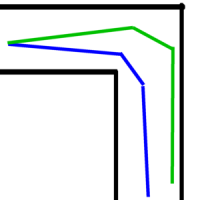
- This is an old issue, I saw it 2 or 3 times. If an enemy is respawned, it has no assigned route. They drive straight on until he touches an ENPT or a barrier. In the later case the the nearest ENPT is used (likely ignoring the height). That was the reason to implement the snap functionality into my KMP scanner, but here it does not help.
- For your issue, I see 3 solutions:
- Add an additional JGPT at the top level near before the enemies drive into the wall.
- Add a catching route to ENPT. See picture at right side: blue is the existing route, and green the new catching route. The beginning of the catching route is not connected to any other route and the end joins to the standard route. Nintendo did it rarely, e.g. N64 Bowser Castle for item route.
- Combine both of above.
- -- Wiimm (talk) 09:16, 6 April 2019 (UTC)
- The catching route makes it happen much less often; when it does happen, the new respawn point lets them escape anyway. Thank you so much!
- -- Seeky (talk) 10:58, 6 April 2019 (UTC)