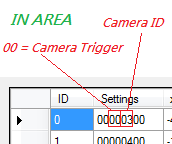KMP Editing/Cameras
Improperly configured camera settings can cause game crashes during replays and post-match winning laps. Back up your KMP before you start editing. Camera editing is not so easy, but if you know how to do it, you can edit your Cameras perfect!
CAME
CAME are the cameras that you have to edit.
First I start with opening cameras. The opening cameras are signed with the first two numbers 05 in the first Setting and the z5 with 220, 257 and 294 (watch at the pic). They controlls the time of the opening and the Routes which were used. For the time analyses by Wiimm go to Cameras/Reference#Opening_Pan.
The Routes are signed by the last two numbers in the first Setting (watch at the pic). You can find the Opening Route Sections so:
As example in the pic I used SNES Ghost Valley 2. Take the first CAME with the z5 as 220, here it is CAME ID 11. Take the Route Settings, here it is "0D", or only D.
And now use Hex Calculator: D+1=E
Now convert it to Decimal: E=14
Finally: The first Opening Route Section is Route Section 14.
Do it with the other two numbers and you have the Opening Routes for your Opening CAMEs.
CAME Types:
- 00 = Camera immediately after finishing (the one that looks at you)
- 01 = ObjClip: Stays in one position but always points to the player. Used during replays.
- 02 = PathSearch
- 03 = KartFollow
- 04 = KartPathFollow
- 05 = Opening Pans
- 06 = OP_PathMoveAt
- 07 = MiniGame
- 08 = MissionSuccess (left over from MKDS)
See also KMP_(File_Format)#CAME
AREA
AREA with Camera Trigger 00 are the acctivators for the CAMEs after the race. If you drive in the near of one AREA after the race, it will acctivate the CAME that is written in the Settings (watch at the pic).
See also Cameras/Reference
See also KMP_(File_Format)#AREA
Camera Analysis by MrBean35000vr and Wiimm
Go here Cameras/Reference
Links
Main Tutorials
Introduction –
Textures –
Scale –
Modeling ⇒ Using Blender –
BRRES: CTools
BRRES: BrawlBox –
BRRES: RiiStudio –
Minimap –
Solidity –
KCL: Wiimms Tools –
KMP Editing
Object Editing –
Cameras –
Cannons –
Post-effects –
Videos
Battle Arenas
Battle Arenas –
Enemy routes in battle arenas ⇒ Using Wiimm's Tools –
Coins
Misc. Tutorials
Getting Files –
BrawlBox Tricks –
Animations –
Shadows –
Mipmaps
Custom Effects –
Moving Terrain –
Music –
Ports –
Paint Remakes –
Tutorial Archive
Extended presence flags: Track Tutorial –
LE-CODE Track FAQ
Testing and Reviewing
Testing a Track –
Visual Review –
Track Transformation –
Fixing Errors
Software
3D Tools –
BrawlBox –
CTools Pack –
KMP3D –
KMP Cloud –
KMP Modifier
Lorenzi's KMP Editor –
MagicY –
Material Tool –
Post-Effect Editor –
Wiimms SZS Tools –
Wiimm's Tool Manager
Other
KMP Objects –
Custom Objects –
Model Database –
Tutorial Archive