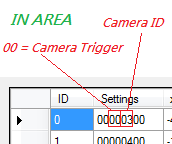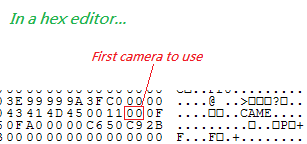Difference between revisions of "KMP Editing/Cameras"
| Line 8: | Line 8: | ||
You'll be pleased to know most of this can be done in the [[KMP]] editor | You'll be pleased to know most of this can be done in the [[KMP]] editor | ||
| − | All | + | All screen shots below come from the current version of SZS Modifier, not the new one. |
First and foremost. In the [[KMP (File Format)#CAME|CAME]] section of each track (see the [[KMP]]) are all the cameras each track uses. They are organised like this: | First and foremost. In the [[KMP (File Format)#CAME|CAME]] section of each track (see the [[KMP]]) are all the cameras each track uses. They are organised like this: | ||
[[File:CAME firstbox bean.png]] | [[File:CAME firstbox bean.png]] | ||
| − | The first Settings | + | The first Settings column defines everything about the camera. As labeled in the picture, the first two bytes dictate camera type, the next two point to the next camera if the camera is in a sequence (opening pans typically), the next two are 00 and the two that follow indicate what Route the camera is on. |
A full list of camera types according to beta data: | A full list of camera types according to beta data: | ||
| Line 34: | Line 34: | ||
[[KMP (File Format)#AREA|AREA]] also has a ton of types, like [[KMP (File Format)#CAME|CAME]], but the one we're interested in is 00, which refers to a camera. | [[KMP (File Format)#AREA|AREA]] also has a ton of types, like [[KMP (File Format)#CAME|CAME]], but the one we're interested in is 00, which refers to a camera. | ||
| − | Basically, what happens is when a kart/bike gets near an AREA point with a type 00 in replay mode (or after race), it calls upon the camera that is assigned to that AREA point. By altering the camera ID it points at, you can | + | Basically, what happens is when a kart/bike gets near an AREA point with a type 00 in replay mode (or after race), it calls upon the camera that is assigned to that AREA point. By altering the camera ID it points at, you can reorganize the cameras or make different cameras trigger at certain times. The scaling values are useful for making an AREA encompass more of a track. |
| Line 45: | Line 45: | ||
| − | With that, you should be able to mess around with the cameras and create some interesting effects and pans Juggling the other settings not shown in the | + | With that, you should be able to mess around with the cameras and create some interesting effects and pans Juggling the other settings not shown in the screen shots will affect where the camera points, etc. And of course, reorganizing the Routes data will make the cameras fly around all over the place at your will. |
| − | Now, here's a bit of trivia Despite there being only three opening pans, in each SZS file, there are 5 cameras with the type | + | Now, here's a bit of trivia Despite there being only three opening pans, in each SZS file, there are 5 cameras with the type labeled "05". The reason for this? The other two ones are the ones that are shown in the menu screens when you're hovering over a track name. They are never actually used for anything (as the menu screens employ video files) but they are left over. Sometimes interesting to put them into the opening sequence and have a look at them properly |
Have fun, CT makers and texture hackers... | Have fun, CT makers and texture hackers... | ||
| Line 76: | Line 76: | ||
''Scale'' | ''Scale'' | ||
The point of this part is trying to find how big an AREA point is ingame, so you can scale it perfectly instead of guessing. | The point of this part is trying to find how big an AREA point is ingame, so you can scale it perfectly instead of guessing. | ||
| + | |||
| + | == Opening Pan == | ||
| + | |||
| + | Each MKW track support 2 opening pans. The first hat two scenes of 5+5 seconds (time values 2*300.00) and the second one three scenes of 3.67+4.28+4.90 seconds (time values 220+257+294). The second one is used for offline versus races. As example see the following video with 4 different modifications of the opening pan of ''SNES Ghost Valley 2'': | ||
| + | {{youtube-box||7NMN5Au5VqI|4x Opening Pan}} | ||
| + | ; T1 : Original opening pan. The 2 cuts are synchronized to the sound. Therefor all tracks uses identical timings. | ||
| + | ; T2 : The length has been modified to 3*8.33 seconds (value 500.00). The intro sound will stop after 12 seconds, but the video will go until the end. | ||
| + | ; T3 : The length has been modified to 3*1.66 seconds (value 100.00). The complete intro pan will be stopped after 5 seconds. | ||
| + | ; T4 : Same as ''T3'', but the the third scene is looped to the first one. The opening pan will continue until the player terminates it. | ||
| + | |||
| + | === Listing of the Opening Pans === | ||
| + | |||
| + | <pre> | ||
| + | #CAME# | ||
| + | #-------------------------------------------------------------------- | ||
| + | #idx type ________position (x,y,z)________ zoom_beg | ||
| + | # next 4x ________unknown (x,y,z)________ zoom_end | ||
| + | # unknown settings ________view point (x,y,z)________ - | ||
| + | # route ________view dest (x,y,z)________ time | ||
| + | #-------------------------------------------------------------------- | ||
| + | c9 5 0 -14961.742 3320.466 653.831 60.000 | ||
| + | > c10 0x2 0.000 0.000 0.000 45.000 | ||
| + | > 0 0x1 -7035.000 3220.000 4525.000 | ||
| + | > r4 0 -7035.000 3220.000 4525.000 300.000 | ||
| + | #-------------------------------------------------------------------- | ||
| + | c10 5 0 -13634.079 5257.404 633.831 50.000 | ||
| + | > c9 0x2 0.000 0.000 0.000 65.000 | ||
| + | > 0 0x1f4 -29700.000 4060.000 -7680.000 | ||
| + | > r5 0 -29700.000 0.000 -7680.000 300.000 | ||
| + | #-------------------------------------------------------------------- | ||
| + | #-------------------------------------------------------------------- | ||
| + | c11 5 0 -15356.597 11416.276 1959.135 45.000 | ||
| + | > c12 0x5 0.000 0.000 0.000 60.000 | ||
| + | > 0 0x96 1300.000 3180.000 -13260.000 | ||
| + | > r13 0 1300.000 4180.000 -13260.000 220.000 | ||
| + | #-------------------------------------------------------------------- | ||
| + | c12 5 0 -14650.420 11416.276 1959.135 60.000 | ||
| + | > c13 0x5 0.000 0.000 0.000 40.000 | ||
| + | > 0 0x1 -12250.000 3250.000 20935.000 | ||
| + | > r14 0 -12250.000 3250.000 20935.000 257.000 | ||
| + | #-------------------------------------------------------------------- | ||
| + | c13 5 0 -13944.244 11416.276 2023.456 55.000 | ||
| + | > -1 0xa 0.000 0.000 0.000 25.000 | ||
| + | > 0 0x1 -28800.000 2800.000 -7000.000 | ||
| + | > r15 0 -28800.000 2800.000 -7000.000 294.000 | ||
| + | #-------------------------------------------------------------------- | ||
| + | </pre> | ||
| + | |||
[[category:File Format]] | [[category:File Format]] | ||
Revision as of 14:49, 28 August 2011
Everything about camera's should come here.
MrBean35000vr's analysis
While testing the updated SZS Modifier due for release very soon, me and Chadderz decided to have a look into the camera pans and how they work (useful since we plan to incorporate File --> New). Up till now, camera edits have been a bit random on CTs/not done at all, but hopefully now this should shed some light on how everything works.
You'll be pleased to know most of this can be done in the KMP editor
All screen shots below come from the current version of SZS Modifier, not the new one.
First and foremost. In the CAME section of each track (see the KMP) are all the cameras each track uses. They are organised like this:
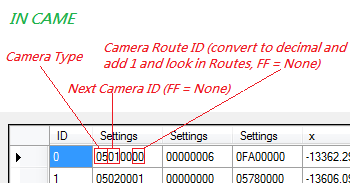
The first Settings column defines everything about the camera. As labeled in the picture, the first two bytes dictate camera type, the next two point to the next camera if the camera is in a sequence (opening pans typically), the next two are 00 and the two that follow indicate what Route the camera is on.
A full list of camera types according to beta data:
- 00 = Camera immediately after finishing (the one that looks at you. Yeah, you can change it )
- 01 = ObjClip
- 02 = PathSearch
- 03 = KartFollow
- 04 = KartPathFollow
- 05 = Opening Pans
- 06 = OP_PathMoveAt
- 07 = MiniGame
- 08 = MissionSuccess (left over from MKDS?)
Secondly, AREA has plenty to do with the cameras too.
AREA also has a ton of types, like CAME, but the one we're interested in is 00, which refers to a camera.
Basically, what happens is when a kart/bike gets near an AREA point with a type 00 in replay mode (or after race), it calls upon the camera that is assigned to that AREA point. By altering the camera ID it points at, you can reorganize the cameras or make different cameras trigger at certain times. The scaling values are useful for making an AREA encompass more of a track.
Finally, if you're feeling particularly creative and want to mess even more with opening pans...
The digit shown there indicates what camera the SZS file looks for first, for the first member of the opening pans. Change this value and you can assign a different starting camera completely. Of course, for that, you need to use a hex editor, as this is part of the CAME header and the KMP editor doesn't show it.
With that, you should be able to mess around with the cameras and create some interesting effects and pans Juggling the other settings not shown in the screen shots will affect where the camera points, etc. And of course, reorganizing the Routes data will make the cameras fly around all over the place at your will.
Now, here's a bit of trivia Despite there being only three opening pans, in each SZS file, there are 5 cameras with the type labeled "05". The reason for this? The other two ones are the ones that are shown in the menu screens when you're hovering over a track name. They are never actually used for anything (as the menu screens employ video files) but they are left over. Sometimes interesting to put them into the opening sequence and have a look at them properly
Have fun, CT makers and texture hackers...
More info
Incomplete
CAME
First Settings box
Second Settings box
Vectors
AREA
First Settings box
Second Settings box
Third Settings box
Scale The point of this part is trying to find how big an AREA point is ingame, so you can scale it perfectly instead of guessing.
Opening Pan
Each MKW track support 2 opening pans. The first hat two scenes of 5+5 seconds (time values 2*300.00) and the second one three scenes of 3.67+4.28+4.90 seconds (time values 220+257+294). The second one is used for offline versus races. As example see the following video with 4 different modifications of the opening pan of SNES Ghost Valley 2:
- T1
- Original opening pan. The 2 cuts are synchronized to the sound. Therefor all tracks uses identical timings.
- T2
- The length has been modified to 3*8.33 seconds (value 500.00). The intro sound will stop after 12 seconds, but the video will go until the end.
- T3
- The length has been modified to 3*1.66 seconds (value 100.00). The complete intro pan will be stopped after 5 seconds.
- T4
- Same as T3, but the the third scene is looped to the first one. The opening pan will continue until the player terminates it.
Listing of the Opening Pans
#CAME# #-------------------------------------------------------------------- #idx type ________position (x,y,z)________ zoom_beg # next 4x ________unknown (x,y,z)________ zoom_end # unknown settings ________view point (x,y,z)________ - # route ________view dest (x,y,z)________ time #-------------------------------------------------------------------- c9 5 0 -14961.742 3320.466 653.831 60.000 > c10 0x2 0.000 0.000 0.000 45.000 > 0 0x1 -7035.000 3220.000 4525.000 > r4 0 -7035.000 3220.000 4525.000 300.000 #-------------------------------------------------------------------- c10 5 0 -13634.079 5257.404 633.831 50.000 > c9 0x2 0.000 0.000 0.000 65.000 > 0 0x1f4 -29700.000 4060.000 -7680.000 > r5 0 -29700.000 0.000 -7680.000 300.000 #-------------------------------------------------------------------- #-------------------------------------------------------------------- c11 5 0 -15356.597 11416.276 1959.135 45.000 > c12 0x5 0.000 0.000 0.000 60.000 > 0 0x96 1300.000 3180.000 -13260.000 > r13 0 1300.000 4180.000 -13260.000 220.000 #-------------------------------------------------------------------- c12 5 0 -14650.420 11416.276 1959.135 60.000 > c13 0x5 0.000 0.000 0.000 40.000 > 0 0x1 -12250.000 3250.000 20935.000 > r14 0 -12250.000 3250.000 20935.000 257.000 #-------------------------------------------------------------------- c13 5 0 -13944.244 11416.276 2023.456 55.000 > -1 0xa 0.000 0.000 0.000 25.000 > 0 0x1 -28800.000 2800.000 -7000.000 > r15 0 -28800.000 2800.000 -7000.000 294.000 #--------------------------------------------------------------------