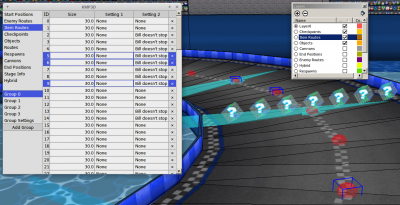Difference between revisions of "KMP3D"
m |
|||
| Line 17: | Line 17: | ||
|- | |- | ||
! Version: | ! Version: | ||
| − | | | + | | v7.0 |
|- | |- | ||
! Date of latest version: | ! Date of latest version: | ||
| − | | 2020- | + | | 2020-12-02 |
|- | |- | ||
! Download: | ! Download: | ||
| − | | [https://github.com/ | + | | [https://github.com/zatchiian/kmp3d/releases GitHub] |
|} | |} | ||
== Overview == | == Overview == | ||
| − | '''KMP3D''' is a [[SketchUp]] plugin made by [[zatchi]] that functions as a 3D interface for [[Mario Kart Wii]]'s [[KMP]] files, which deal with coordinate information, such as check points, item routes or respawn point positions. Points are represented using spheres | + | '''KMP3D''' is a [[SketchUp]] plugin made by [[zatchi]] that functions as a 3D interface for [[Mario Kart Wii]]'s [[KMP]] files, which deal with coordinate information, such as check points, item routes or respawn point positions. Points are represented using either spheres or vectors, depending on the point type. Additionally, it supports [[AREA]] visualization and previewing opening and replay [[cameras]]. |
=== Credits === | === Credits === | ||
| Line 61: | Line 61: | ||
=== Importing and exporting === | === Importing and exporting === | ||
* Go under Plugins (or Extensions, depending on the version) -> KMP3D. This is where you will find the options to import and export KMP files, as well as import [[KCL]] files. | * Go under Plugins (or Extensions, depending on the version) -> KMP3D. This is where you will find the options to import and export KMP files, as well as import [[KCL]] files. | ||
| + | * If overwriting a file, the KMP will be merged such that sections will only be overwritten if they have data in them. | ||
* For importing KMPs, make sure to activate the tool to view the points, as everything is hidden by default. | * For importing KMPs, make sure to activate the tool to view the points, as everything is hidden by default. | ||
| Line 89: | Line 90: | ||
* Fixed export and edit bugs. | * Fixed export and edit bugs. | ||
|- | |- | ||
| − | | [https://github.com/ | + | | [https://github.com/zatchiian/kmp3d/releases/download/v4.0/KMP3D.rbz v4.0] |
| 2019-11-03 | | 2019-11-03 | ||
| | | | ||
| Line 95: | Line 96: | ||
* Fixed compatibility issues. | * Fixed compatibility issues. | ||
|- | |- | ||
| − | | [https://github.com/ | + | | [https://github.com/zatchiian/kmp3d/releases/download/v4.1/KMP3D.rbz v4.1] |
| 2019-11-06 | | 2019-11-06 | ||
| | | | ||
| Line 101: | Line 102: | ||
* Fixed WKMPT exporting errors for Stage Info settings. | * Fixed WKMPT exporting errors for Stage Info settings. | ||
|- | |- | ||
| − | | [https://github.com/ | + | | [https://github.com/zatchiian/kmp3d/releases/download/v4.2/KMP3D.rbz v4.2] |
| 2019-11-09 | | 2019-11-09 | ||
| | | | ||
| Line 111: | Line 112: | ||
* Fixed various bugs for exporting WKMPT files. | * Fixed various bugs for exporting WKMPT files. | ||
|- | |- | ||
| − | | [https://github.com/ | + | | [https://github.com/zatchiian/kmp3d/releases/download/v5.0/KMP3D.rbz v5.0] |
| 2019-11-25 | | 2019-11-25 | ||
| | | | ||
| Line 118: | Line 119: | ||
* Now utilizes SketchUp layers to hide points from other sections. | * Now utilizes SketchUp layers to hide points from other sections. | ||
|- | |- | ||
| − | | [https://github.com/ | + | | [https://github.com/zatchiian/kmp3d/releases/download/v5.1/KMP3D.rbz v5.1] |
| 2019-12-01 | | 2019-12-01 | ||
| | | | ||
| Line 131: | Line 132: | ||
| Added read/write capability for [[extended presence flags]] (XPF). | | Added read/write capability for [[extended presence flags]] (XPF). | ||
|- | |- | ||
| − | | [https://github.com/ | + | | [https://github.com/zatchiian/kmp3d/releases/download/v5.3/KMP3D.rbz v5.3] |
| 2020-07-01 | | 2020-07-01 | ||
| | | | ||
| Line 138: | Line 139: | ||
* Objects can be imported optionally via an SKP. | * Objects can be imported optionally via an SKP. | ||
|- | |- | ||
| − | | [https://github.com/ | + | | [https://github.com/zatchiian/kmp3d/releases/download/v6.0/KMP3D.rbz v6.0] |
| 2020-09-23 | | 2020-09-23 | ||
| | | | ||
| Line 148: | Line 149: | ||
* AREA no longer changes to cylinder when a different type is selected. | * AREA no longer changes to cylinder when a different type is selected. | ||
* Fixed the importer reading the speed modifier in the reverse endian order. | * Fixed the importer reading the speed modifier in the reverse endian order. | ||
| + | |- | ||
| + | | [https://github.com/zatchiian/kmp3d/releases/download/v7.0/KMP3D.rbz v7.0] | ||
| + | | 2020-12-02 | ||
| + | | | ||
| + | * Added ability to preview opening and replay cameras. | ||
| + | * Added KMP merging feature for exporting. | ||
| + | * Opening camera indices are now preserved and can be edited. | ||
| + | * Fixed various settings related to cameras. | ||
| + | * Various visibility tweaks for previewing paths and related sections. | ||
| + | * Added ability to visualize [[riidefi]]'s implementation of [[Conditional Out of Bounds]]. | ||
| + | * Group headers (e.g. ENPH) export properly. | ||
| + | * External settings now save properly. | ||
| + | * Optimized KMP importing. | ||
|} | |} | ||
Revision as of 01:50, 2 December 2020
| Author: | zatchi |
|---|---|
| Platform: | SketchUp 6+ |
| Programming language: | Ruby |
| Software type: | SketchUp Plugin |
| File formats: | KMP, KCL |
| Version: | v7.0 |
| Date of latest version: | 2020-12-02 |
| Download: | GitHub |
Overview
KMP3D is a SketchUp plugin made by zatchi that functions as a 3D interface for Mario Kart Wii's KMP files, which deal with coordinate information, such as check points, item routes or respawn point positions. Points are represented using either spheres or vectors, depending on the point type. Additionally, it supports AREA visualization and previewing opening and replay cameras.
Credits
- Beaglebark413, for the item box model used as a placeholder for other objects.
Media
Installation
Note: If you have a previous version of KMP3D (v3.0 or lower), make sure to disable/uninstall the old extension before installing a newer version. Failure to do so will result in a loading error.
For SketchUp 2013-2016
- Download the .rbz file.
- In SketchUp, go to Window -> Preferences -> Extensions -> Install Extension..., and select the file.
For SketchUp 2017+
- Download the .rbz file.
- In SketchUp, go to Window -> Extension Manager -> Install Extension..., and select the file.
For SketchUp 6-8
- Download the .rbz file.
- Rename the .rbz extension to .zip.
- Extract the contents of the folder into the Plugins folder in SketchUp's Program Files for Windows, or Applications folder for Mac.
Tutorial
Adding and editing points
- Activate the tool and click anywhere on the model to place points. In the case of vectors and checkpoints, additional steps are required to correctly place the orientation.
- Editing settings can be done through editing the table. Toggling the selection of points can be done by selecting the ID number on the row for the point.
- Points can also be removed by clicking the "x" on the end of the table.
Group editing
- Groups can be edited, selected, and deleted like points under the Group Settings tab.
- Certain settings, such as Next Group(s) (found in ENPH, ITPH, and CKPH), are comma-separated lists of IDs to the next group.
- Object types are also treated like groups, with each group setting denoting the object's name. You can import custom models to visualize how they would be in-game, so long as it is converted to the SKP format first. However, a library of object SKPs are included and used automatically, depending on the object ID.
Importing and exporting
- Go under Plugins (or Extensions, depending on the version) -> KMP3D. This is where you will find the options to import and export KMP files, as well as import KCL files.
- If overwriting a file, the KMP will be merged such that sections will only be overwritten if they have data in them.
- For importing KMPs, make sure to activate the tool to view the points, as everything is hidden by default.
Version History
| Version | Date of release | Information |
|---|---|---|
| v1.0 | 2016-09-31 | First release |
| v2.0 | 2017-01-15 |
|
| v3.0 | 2017-07-03 |
|
| v4.0 | 2019-11-03 |
|
| v4.1 | 2019-11-06 |
|
| v4.2 | 2019-11-09 |
|
| v5.0 | 2019-11-25 |
|
| v5.1 | 2019-12-01 | |
| v5.2 | 2020-02-10 | Added read/write capability for extended presence flags (XPF). |
| v5.3 | 2020-07-01 |
|
| v6.0 | 2020-09-23 |
|
| v7.0 | 2020-12-02 |
|
Main Tutorials
Introduction –
Textures –
Scale –
Modeling ⇒ Using Blender –
BRRES: CTools
BRRES: BrawlBox –
BRRES: RiiStudio –
Minimap –
Solidity –
KCL: Wiimms Tools –
KMP Editing
Object Editing –
Cameras –
Cannons –
Post-effects –
Videos
Battle Arenas
Battle Arenas –
Enemy routes in battle arenas ⇒ Using Wiimm's Tools –
Coins
Misc. Tutorials
Getting Files –
BrawlBox Tricks –
Animations –
Shadows –
Mipmaps
Custom Effects –
Moving Terrain –
Music –
Ports –
Paint Remakes –
Tutorial Archive
Extended presence flags: Track Tutorial –
LE-CODE Track FAQ
Testing and Reviewing
Testing a Track –
Visual Review –
Track Transformation –
Fixing Errors
Software
3D Tools –
BrawlBox –
CTools Pack –
KMP3D –
KMP Cloud –
KMP Modifier
Lorenzi's KMP Editor –
MagicY –
Material Tool –
Post-Effect Editor –
Wiimms SZS Tools –
Wiimm's Tool Manager
Other
KMP Objects –
Custom Objects –
Model Database –
Tutorial Archive
Custom Tracks:
Drip-Drop Cavern –
Hidden Cove –
Sea Stadium –
Forest of Magic –
Adrastea Station –
Haunted Library
Software:
KMP3D –
Material/Shader Replace