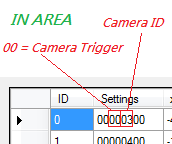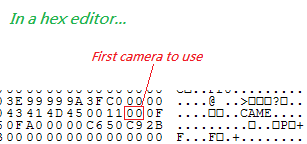Camera
- File formats
- KMP File Format & Sections
- AREA type
- Cameras
- ENPT Settings
- ITPT Settings
- Item Settings - Item Boxes
- Item Settings - Objects
- Lists
- Tutorials
- KMP Editing
- KMP Editing/Cameras
- Start Position
- Check Point
- Respawn Point
- Cannon
- Presence flags
- Enemy routes in battle arenas
- Testing a Track
- Visual Review with »wkmpt DRAW«
- Tools
This article explain the camera technics used in Mario Kart Wii.
KMP Sections
Each KMP file contains 3 sections that are related to the Camera setup: AREA, CAME and POTI:
- Section AREA defines areas. Some types of areas trigger cameras for the finish (after race) view.
- Section CAME defines cameras. Cameras can be linked together for a sequence of Cameras.
- Section POTI defines routes for different things. Some camera need routes.
Data Structure
Here are the section headers of AREA and CAME:
| Offset | Type | Description |
|---|---|---|
| 0x00 | Byte | Area shape. 0 = box, 1 = cylinder. |
| 0x01 | Byte | Area type. Values 0–A. |
| 0x02 | Byte | Index of CAME if type = 0x00, 0xFF else. |
| 0x03 | Byte | Priority value. A higher number means a higher priority to choose which area activates if multiple areas are intersected. |
| 0x04 | Float[3] | A 3D position vector of the area. |
| 0x10 | Float[3] | A 3D rotation vector of the area's rotation. |
| 0x1C | Float[3] | A 3D scale vector of the area's scale. |
| 0x28 | UInt16 | AREA setting 1. Used by AREA type 2, 3, 6, 8 and 9. |
| 0x2A | UInt16 | AREA setting 2. Used by AREA type 6 and 3. |
| 0x2C | Byte | Route ID used by AREA type 3. |
| 0x2D | Byte | Enemy point ID. This value is used by AREA type 4. |
| 0x2E | UInt16 | Padding? Always 0 in Nintendo tracks. |
| Offset | Type | Description | Box name in SZS Modifier |
Names in Wiimms Tools |
Column name in KMP Modifier |
Box name in KMP Cloud |
|---|---|---|---|---|---|---|
| 0x00 | Byte | Camera type. | Settings (box 1, first 2 digits) |
type | Type | Type |
| 0x01 | Byte | Next camera entry index. Value 0xFF means: no next camera. | Settings (box 1, second 2 digits) |
next | Next | Next |
| 0x02 | Byte | Camshake. Exact meanings unknown (always 0). | Settings (box 1, third 2 digits) |
unknown | Shake | Shake |
| 0x03 | Byte | Route used by the camera. This is index link into the POTI section. The value 0xFF means "no route". | Settings (box 1, last 2 digits) |
route | Route | Route |
| 0x04 | UInt16 | Velocity of the camera point in units per 100/60 sec (=distance/1.67 sec). | Settings (box 2, first 4 digits) |
v(came) | V(Cam) | Pointspeed |
| 0x06 | UInt16 | Velocity of zooming in units per 100/60 sec (=units/1.67 sec) (tested with camera type 5). | Settings (box 2, last 4 digits) |
v(zoom) | V(Zoom) | Zoomspeed |
| 0x08 | UInt16 | Velocity of the view point in distance per 100/60 sec (=distance/1.67 sec) (tested with camera type 5). | Settings (box 3, first 4 digits) |
v(v.pt) | V(View) | Viewspeed |
| 0x0A | Byte | Start flag. Exact meanings unknown. | Settings (box 3, third 2 digits) |
unknown | Flag (First 2 digits) |
Start |
| 0x0B | Byte | Movie flag. Exact meanings unknown. | Settings (box 3, last 2 digits) |
unknown | Flag (Second 2 digits) |
Movie |
| 0x0C | Float[3] | A 3D position vector of the camera. | X, Y and Z | position (x,y,z) | X, Y and Z | PositionX, PositionY and PositionZ |
| 0x18 | Float[3] | A rotation 3D vector. Almost always 0,0,0. | X2, Y2 and Z2 | rotation (x,y,z) | Roll, Yaw and Pitch | RotationX, RotationY and RotationZ |
| 0x24 | Float | Zoom start: The angle of view (field of view). Angles >180 create curious effects. | X3 | zoom beg | Zoom | Zoomstart |
| 0x28 | Float | Zoom end. The camera changes the zoom to this value. Offset 0x06 (Velocity) controls the speed of zooming. | Y3 | zoom end | Zoom2 | Zoomend. |
| 0x2C | Float[3] | Start vector of the view point (camera type 5) or the relative camera position (camera type 3). | Z3, X4 and Y4 | view point beg (x,y,z) | View(x), View(y) and View(z) | ViewStartX, ViewStartY and ViewStartZ |
| 0x38 | Float[3] | (Destination) vector of the view point. | Z4, X5 and Y5 | view point end (x,y,z) | View2(x), View2(y) and View2(z) | ViewEndX, ViewEndY and ViewEndZ |
| 0x44 | Float | The time how long this Camera is active. (in units of 1/60 seconds). | Z5 | sec*60 | Time | Time |
CAME Types
| Value | Name | Type | Explication | Route controlled? |
|---|---|---|---|---|
| 00 | Goal | Goal | Activates immediately after passing the goal; with the player as the origin, the camera's View Start position both follows and points towards View End. It can be reactivated as a Replay Camera if linked to an AREA, but does not display in spectator (online/waiting) mode |
No |
| 01 | FixSearch | Replay | Camera stays static in View Start location, and always looks towards the player | No |
| 02 | PathSearch | Replay | Route controlled, always looks at the player | Yes |
| 03 | KartFollow | Replay | With the player as the origin, the camera's location is at View Start and it follows and points towards View End | No |
| 04 | KartPathFollow | Replay | From its position, it looks at View Start and shifts view to View End | No |
| 05 | OP_FixMoveAt | Opening | Opening camera, follows route; from its position, it looks at View Start and shifts view to View End | Yes |
| 06 | OP_PathMoveAt | Replay | Came type 3 with a route based on the player's location | Yes |
| 07 | MiniGame | Unknown | Unused | ??? |
| 08 | MissionSuccess | Unknown | Unused | ??? |
Examples for good custom camera setups
The following video shows camera setups (opening + finish cameras) of 6 tracks:
Here are some steps how you can make good camera setup:
- Open SZS Modifiers KMP editor to show the map.
- Make a hard copy of the map (e.g. screen shot to an image program) and print it out.
- Look the map and take a pen and write/draw a draw board for opening and finish cameras.
- Define the camera positions/routes and the view point routes (lines).
- Test it.
- Repeat the previous 3 steps until all is perfect.
Analysis
How Areas and Cameras work together
An analysis by MrBean35000vr
While testing the updated SZS Modifier due for release very soon, me and Chadderz decided to have a look into the camera pans and how they work (useful since we plan to incorporate File --> New). Up till now, camera edits have been a bit random on CTs/not done at all, but hopefully now this should shed some light on how everything works.
You'll be pleased to know most of this can be done in the KMP editor
All screen shots below come from the current version of SZS Modifier, not the new one.
First and foremost. In the CAME section of each track (see the KMP) are all the cameras each track uses. They are organised like this:
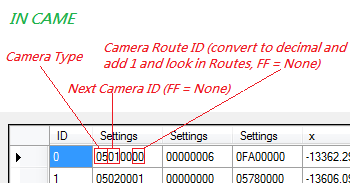
The first Settings column defines everything about the camera. As labeled in the picture, the first two bytes dictate camera type, the next two point to the next camera if the camera is in a sequence (opening pans typically), the next two are 00 and the two that follow indicate what Route the camera is on.
A full list of camera types according to beta data:
- 00 = Camera immediately after finishing (the one that looks at you. Yeah, you can change it )
- 01 = ObjClip: Stays in one position but always points to the player. Used during replays.
- 02 = PathSearch
- 03 = KartFollow
- 04 = KartPathFollow
- 05 = Opening Pans
- 06 = OP_PathMoveAt
- 07 = MiniGame
- 08 = MissionSuccess (left over from MKDS?)
Secondly, AREA has plenty to do with the cameras too.
AREA also has a ton of types, like CAME, but the one we're interested in is 00, which refers to a camera.
Basically, what happens is when a kart/bike gets near an AREA point with a type 00 in replay mode (or after race), it calls upon the camera that is assigned to that AREA point. By altering the camera ID it points at, you can reorganize the cameras or make different cameras trigger at certain times. The scaling values are useful for making an AREA encompass more of a track.
Finally, if you're feeling particularly creative and want to mess even more with opening pans...
The digit shown there indicates what camera the SZS file looks for first, for the first member of the opening pans. Change this value and you can assign a different starting camera completely. Of course, for that, you need to use a hex editor, as this is part of the CAME header and the KMP editor doesn't show it.
With that, you should be able to mess around with the cameras and create some interesting effects and pans Juggling the other settings not shown in the screen shots will affect where the camera points, etc. And of course, reorganizing the Routes data will make the cameras fly around all over the place at your will.
Now, here's a bit of trivia Despite there being only three opening pans, in each SZS file, there are 5 cameras with the type labeled "05". The reason for this? The other two ones are the ones that are shown in the menu screens when you're hovering over a track name. They are never actually used for anything (as the menu screens employ video files) but they are left over. Sometimes interesting to put them into the opening sequence and have a look at them properly
Opening Pan
An analysis by Wiimm
Each MKW track support 2 opening pans. The first hat two scenes of 5+5 seconds (time values 2*300.00) and the second one three scenes of 3.67+4.28+4.90 seconds (time values 220+257+294). The second one is used for offline versus races. As example see the following video with 4 different modifications of the opening pan of SNES Ghost Valley 2:
- T1
- Original opening pan. The 2 cuts are synchronized to the sound. Therefor all tracks uses identical timings.
- T2
- The length has been modified to 3*8.33 seconds (value 500.00). The intro sound will stop after 12 seconds, but the video will go until the end.
- T3
- The length has been modified to 3*1.66 seconds (value 100.00). The complete intro pan will be stopped after 5 seconds.
- T4
- Same as T3, but the the third scene is looped to the first one. The opening pan will continue until the player terminates it.
Conclusions
- Nintendo use for all tracks 3 scenes with 3.67 + 4.28 + 4.90 seconds (total 12.85 second; time values 220 + 257 + 294) to be synchronous to the sound.
- The number of scenes (more or less than 3) and the length (longer or shorter than 12.85s) of the opening pan is free selectable.
- If developing an opening pan, link the last scene to the first. This allow you to view the scenes as long as you want. Only the sound stops after about 13 seconds.
Listing of the Opening Pans
This listing was made with Wiimms SZS Tools.
[CAME] # Index of the opening pan: @OPENING-INDEX = c11 #-------------------------------------------------------------------- #idx type ________position (x,y,z)________ zoom_beg # next 4x ________unknown (x,y,z)________ zoom_end # unknown settings ________view point (x,y,z)________ - # route ________view dest (x,y,z)________ time #-------------------------------------------------------------------- c11 5 0 -15356.597 11416.276 1959.135 45.000 > c12 0x5 0.000 0.000 0.000 60.000 > 0 0x96 1300.000 3180.000 -13260.000 > r13 0 1300.000 4180.000 -13260.000 220.000 #-------------------------------------------------------------------- c12 5 0 -14650.420 11416.276 1959.135 60.000 > c13 0x5 0.000 0.000 0.000 40.000 > 0 0x1 -12250.000 3250.000 20935.000 > r14 0 -12250.000 3250.000 20935.000 257.000 #-------------------------------------------------------------------- c13 5 0 -13944.244 11416.276 2023.456 55.000 > -1 0xa 0.000 0.000 0.000 25.000 > 0 0x1 -28800.000 2800.000 -7000.000 > r15 0 -28800.000 2800.000 -7000.000 294.000 #-------------------------------------------------------------------- [POTI] #-------------------------------------------------------- # _____________position_____________ __settings__ #idx x y z #1 #2 #-------------------------------------------------------- $ROUTE r13, settings: 0x101 # CAME reference: 11 1 -3300.000 3425.000 -9715.000 0x41 0 2 -3167.503 3802.622 -11586.739 0x41 0 3 -2850.021 4147.562 -13296.482 0x41 0 4 -2170.477 4512.062 -15020.681 0x41 0 5 -1353.422 4853.018 -16558.229 0x41 0 6 67.820 5254.155 -17889.562 0x41 0 7 1633.572 5624.124 -18893.162 0x41 0 8 3373.454 6026.505 -19765.127 0x41 0 9 5160.000 6425.000 -20470.000 0 0 $ROUTE r14, settings: 0x1 # CAME reference: 12 1 -4770.000 3300.000 1800.000 0x1e 0 2 -8800.000 3300.000 12400.000 0x1e 0 $ROUTE r15, settings: 0x1 # CAME reference: 13 1 -28800.000 7740.000 15500.000 0x8c 0 2 -28800.000 2960.000 -2000.000 0 0
- »Camera«
- Technical information, includes an analysis.
- »KMP«
- File, where the camera setup is hold.
- »KMP Editing/Cameras«
- A KMP and camera tutorial.
- »Wiimms SZS Tools/KMP«
- How to edit KMP files using Wiimms SZS Tools.