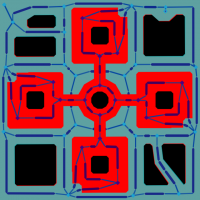Battle Arena (Custom Track Tutorial)
This page is a part of the Custom Track Tutorial. Back to the main tutorial page.
Introduction
This section of the custom track tutorial will guide you through the basic of creating a custom battle arena. This tutorial assumes you already know most of the basics of creating a custom track. For a list of existing custom battle arenas, check this page.
For the most part, creating a custom battle arena is the same as creating a custom track. In fact, the only differences between a race and a battle track are (apart from the obvious shape of the track itself, the BRRES and the KCL) in the KMP file. So, once you have your battle arena model and collision set up, edit your KMP (preferably start from an existing battle arena KMP) as it follows:
Battle Arena KMP
Start Positions
There must be a total of 12 starting positions set in the KMP, one for each player. Their unique IDs must range (in hex) from 0x00 to 0x0B, although not necessarily in order.
Enemy Routes
The enemy routes are certainly the most complex part of creating a battle arena and probably the main reason why there aren't many of them in the community. They are very complex and must be divided into many different sections, properly connected to each other to make the CPU have any idea of where are they going and what are they doing. Each possibility of the CPU's movement should be covered. Note that they will follow the routes both forwards and backwards, going from a route to the next one or the previous one as well, something that only happens in battles. Check the KMP file of a battle arena, such as Block Plaza (A11, block_battle.szs) or DS Twilight House (A25, old_House_ds.szs) for an idea of how they should be set up. CPU players might kill themselves and get respawned if they find themselves stuck somewhere and can't follow their routes (they do not lose their coins when doing this). If you notice the CPU is doing this a lot in a specific place, review your routes. Note that this can happen in races as well, but it's less frequent.
See Enemy routes in battle arenas for a tutorial about standard routes and dispatch points.
Checkpoints and Item Routes
Battle arenas have no item routes or checkpoints at all set in the KMP. There are obviously no laps, no Bullet Bills; Red Shells follow a straight line until they find a target and Blue Shells will go straight to the player in first place. If your KMP file has those, you can get rid of them with an advanced KMP editor. Due to the lack of those, if you are using Wiimms SZS Tools to compile or verify the track it may throw an error, which can be ignored safely.
Objects
As in any race track, you may place any object you wish in your battle arena. Two objects are necessary for battle arenas to work: the item box (object 0x0065, itembox.brres) and the coin (object 0x0073, coin.brres and corresponding effect files). Since the two battle modes (specially Balloon Battle) rely on item boxes and Coin Runners relies on coins, your battle track won't be of any use without these objects (unless you decide to make a battle arena based on pushing other players off of it). The amount may be any as you wish. Most Nintendo battle arenas use between 10 and 20 item boxes and between 72 and 134 coin objects.
See »Object/coin« for more details about coins.
AREA, Cameras and Routes
You might feel there is no need to set up cameras in your battle arena (apart from the intro one), as the cameras are only used during live view of an online match and currently there is no way to play custom battle arenas online (except for in friend rooms), so you won't find much chance to even test the cameras. The intro camera can be set however you like. Nintendo uses on its battle arenas only one intro camera, with a time of 360 frames (6 seconds). Non-camera AREA and Routes (for effects, objects or moving KCL) may be used.
Respawn Positions
When you fall off the track or lose all your balloons, you are placed back in one of the defined respawn position (as there are no checkpoints to pick a specific one). The respawn points are used in the defined order. Each respawn point should have a unique ID. You should place many points around the entire track, even if you can't fall off of it (as you can still die by losing all balloons in Balloon Battle).
Cannons
Nintendo does not use cannons in any of its battle tracks, but they can still be placed the normal way with no problems.
MSPT
MSPT points are not present in race tracks but are necessary in battle tracks. Once the battle ends, the players are placed at them for the results view. Player 1 is always placed in the first MSPT point, but a total of 4 MSPT points with unique IDs are needed, for the up to 4 players mode.
Main Tutorials
Introduction –
Textures –
Scale –
Modeling ⇒ Using Blender –
BRRES: CTools
BRRES: BrawlBox –
BRRES: RiiStudio –
Minimap –
Solidity –
KCL: Wiimms Tools –
KMP Editing
Object Editing –
Cameras –
Cannons –
Post-effects –
Videos
Battle Arenas
Battle Arenas –
Enemy routes in battle arenas ⇒ Using Wiimm's Tools –
Coins
Misc. Tutorials
Getting Files –
BrawlBox Tricks –
Animations –
Shadows –
Mipmaps
Custom Effects –
Moving Terrain –
Music –
Ports –
Paint Remakes –
Tutorial Archive
Extended presence flags: Track Tutorial –
LE-CODE Track FAQ
Testing and Reviewing
Testing a Track –
Visual Review –
Track Transformation –
Fixing Errors
Software
3D Tools –
BrawlBox –
CTools Pack –
KMP3D –
KMP Cloud –
KMP Modifier
Lorenzi's KMP Editor –
MagicY –
Material Tool –
Post-Effect Editor –
Wiimms SZS Tools –
Wiimm's Tool Manager
Other
KMP Objects –
Custom Objects –
Model Database –
Tutorial Archive